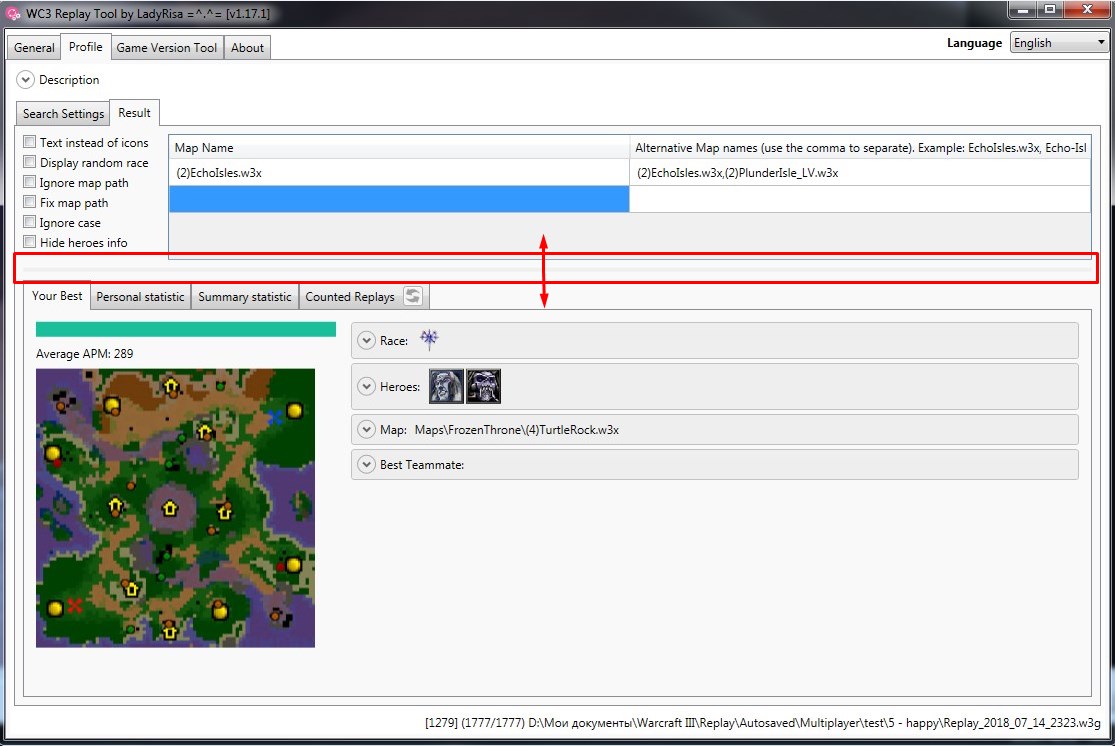en:solo
Player Profile
This section calculates statistics for a specific player and his accounts, generates information about the effectiveness and frequency of use of races, units and maps.
- Supports solo and team games
- Supports game duration, maps and players filters
- Supports option to automatically recalculate statistics when selected folder replays was changed.
The module contains two tabs:
- Search Settings - fields required to exclude unnecessary replays.
- Result - selected replays's analize result.
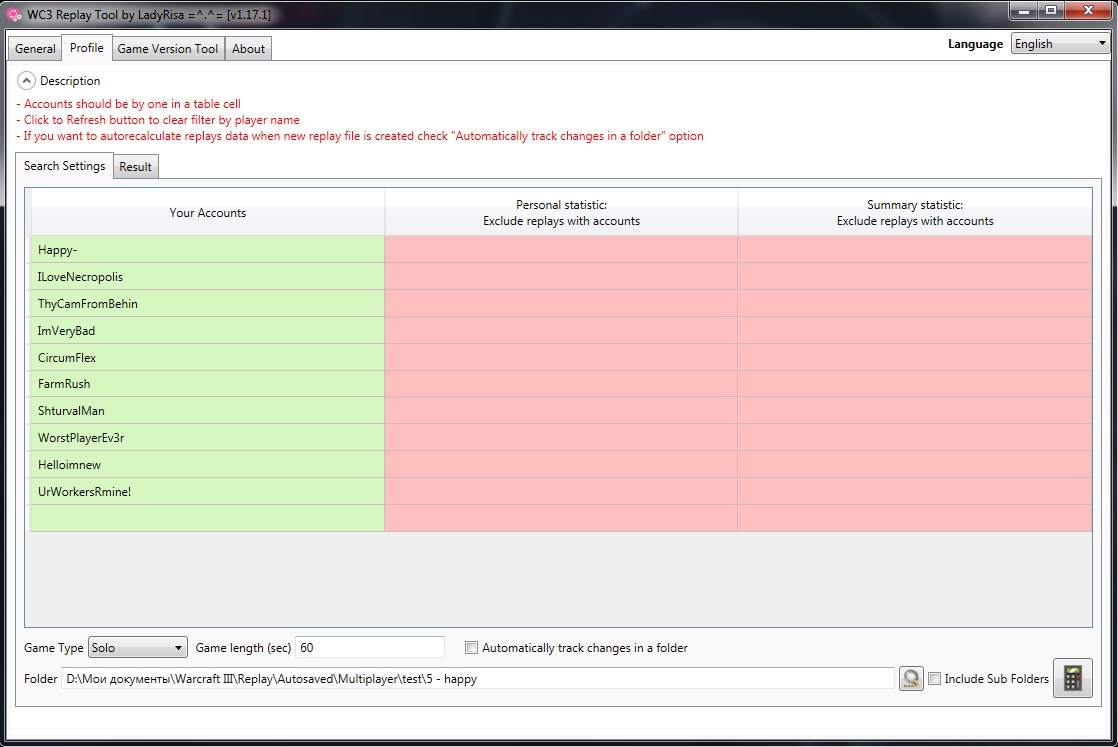
To calculate statistics you need to fill the following fields:
- Enter information on personal accounts - the green column of the table.
- Select game mode: solo or team.
- Select the minimum duration of the games in seconds, by default 60 seconds = 1 minute
- Select folder with replays for calculation.
If necessary, enable subfolders option
If necessary, enable Automatically track changes in a folder option, then when new replays appear in the folder, you do not need to analyze already analyzed replays, new data will be added to the existing ones. - If necessary, enter the accounts of those players whose replays should not be taken into account in statistics - red columns in the table
The calculation result will be 4 tabs:
- Player Profile - displays information about what hero, how, on what map and with what allies it is most effective for you to play.
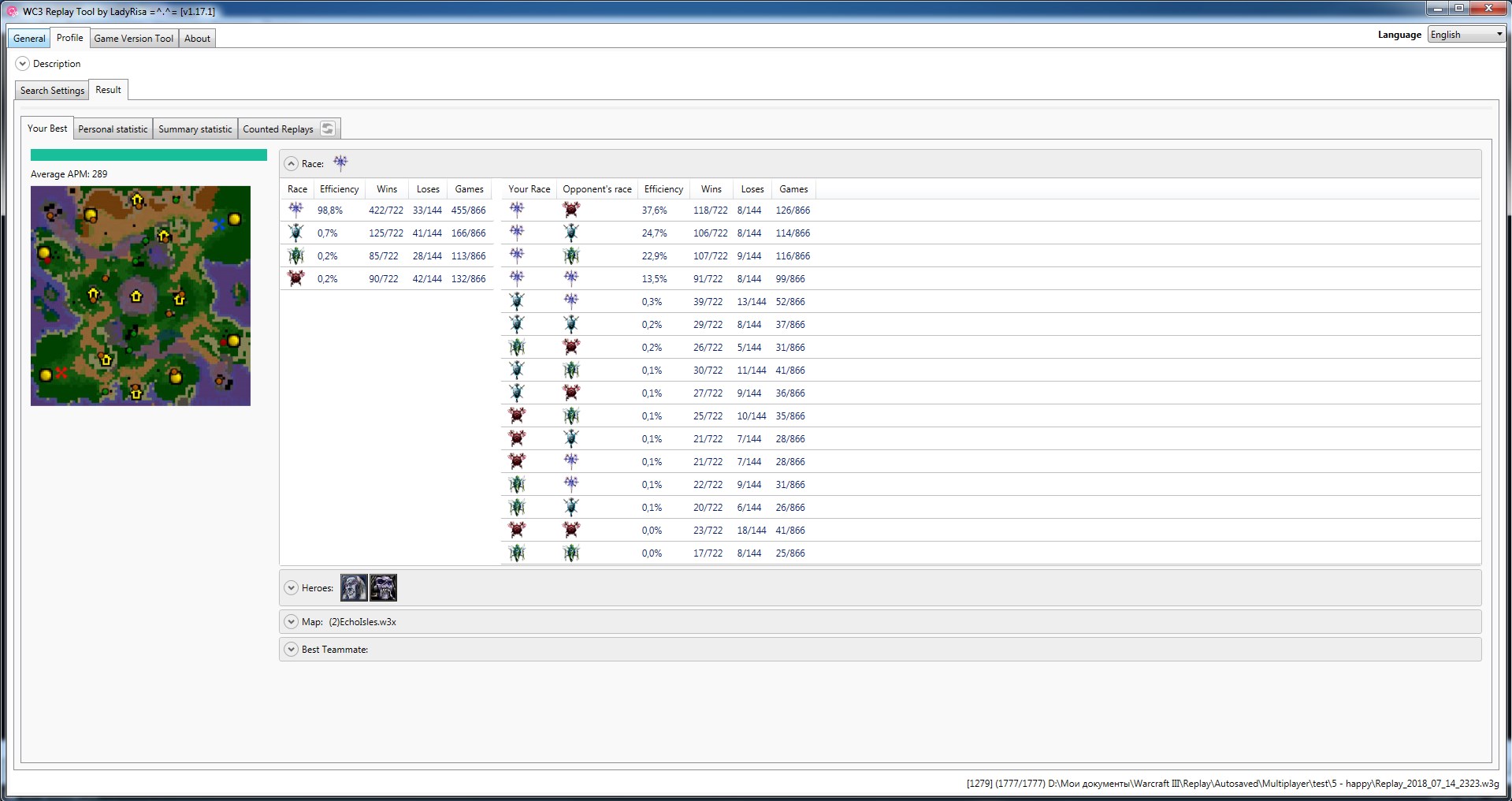
- Personal statistics - the first race is the player’s race, the second is the opponent’s race
- When you select a row with a map grouped by alternative map names, detailed information will be displayed
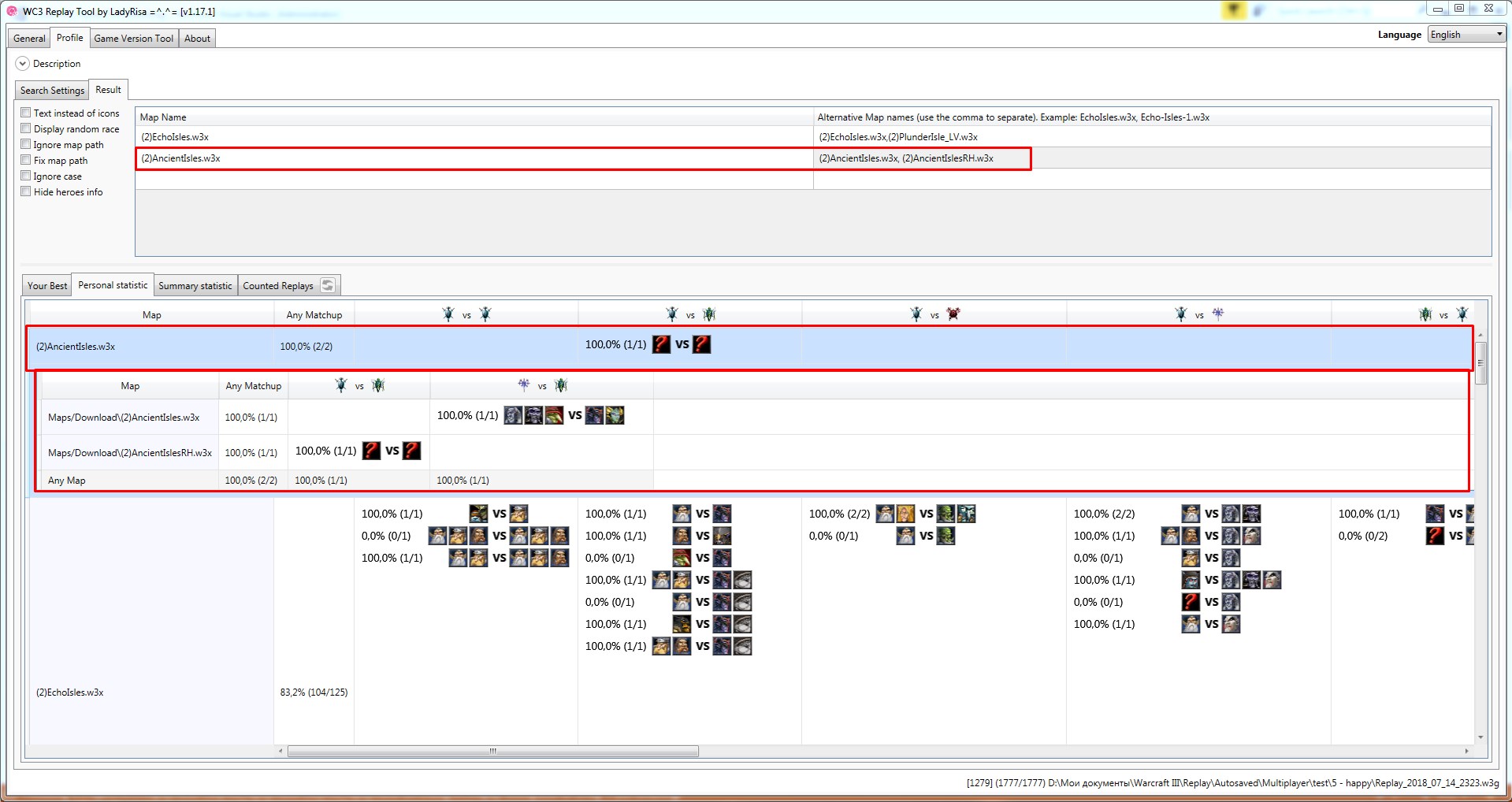
- Summary Statistics
- When you select a row with a map grouped by alternative map names, detailed information will be displayed
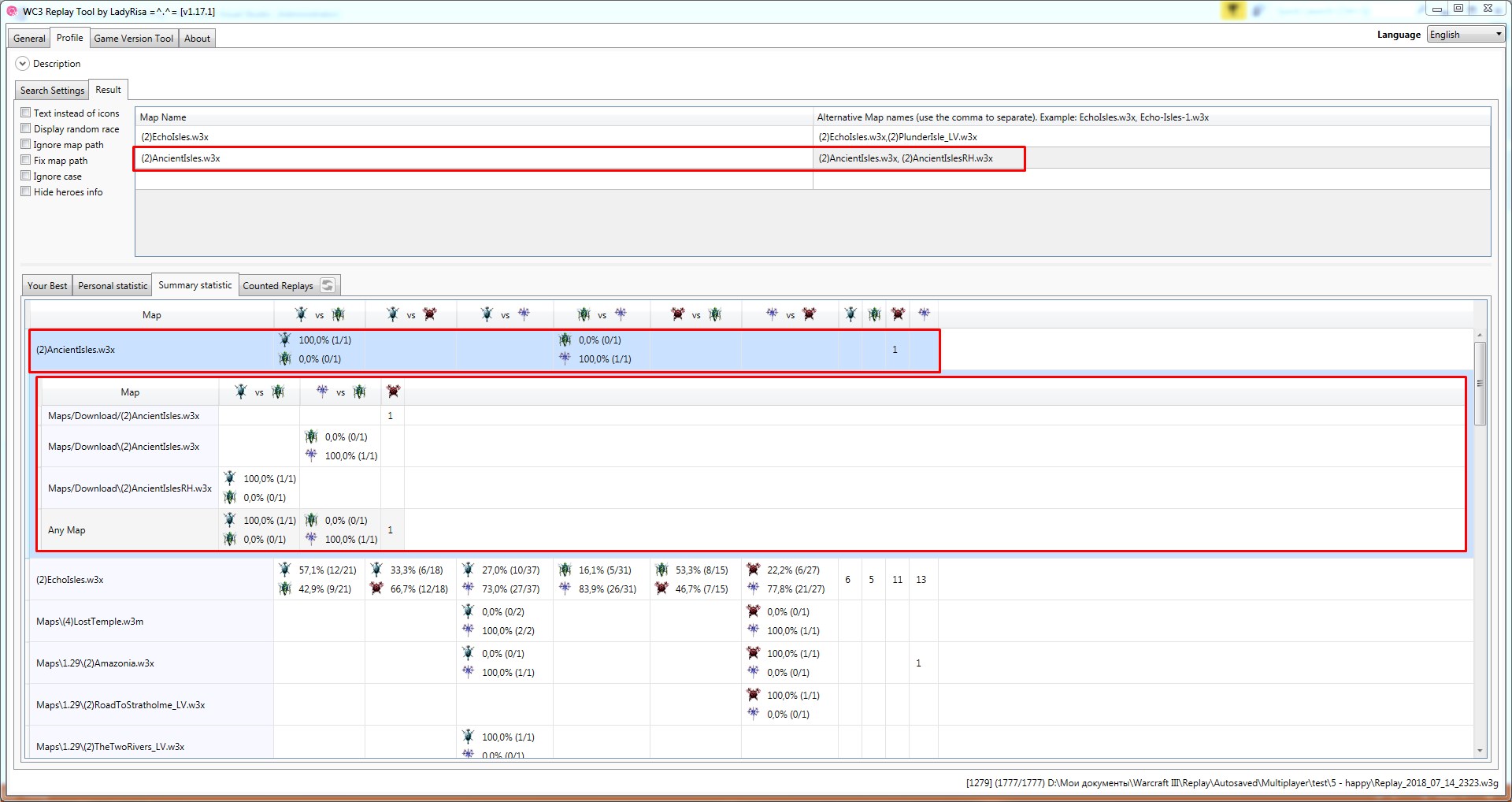
- Counted Replays
- Green cells in columns Your account and Opponent show who won game
- Columns of personal and summary statistics show in which the statistic is taken into account specific replay. Green - counted. Red - not counted.
- Clicking on a player’s name activates the statistics filter for this player. It means that only those replays that were previously considered and in which the selected player is present will participate in the calculation.
- There is a button to open full information for a specific replay
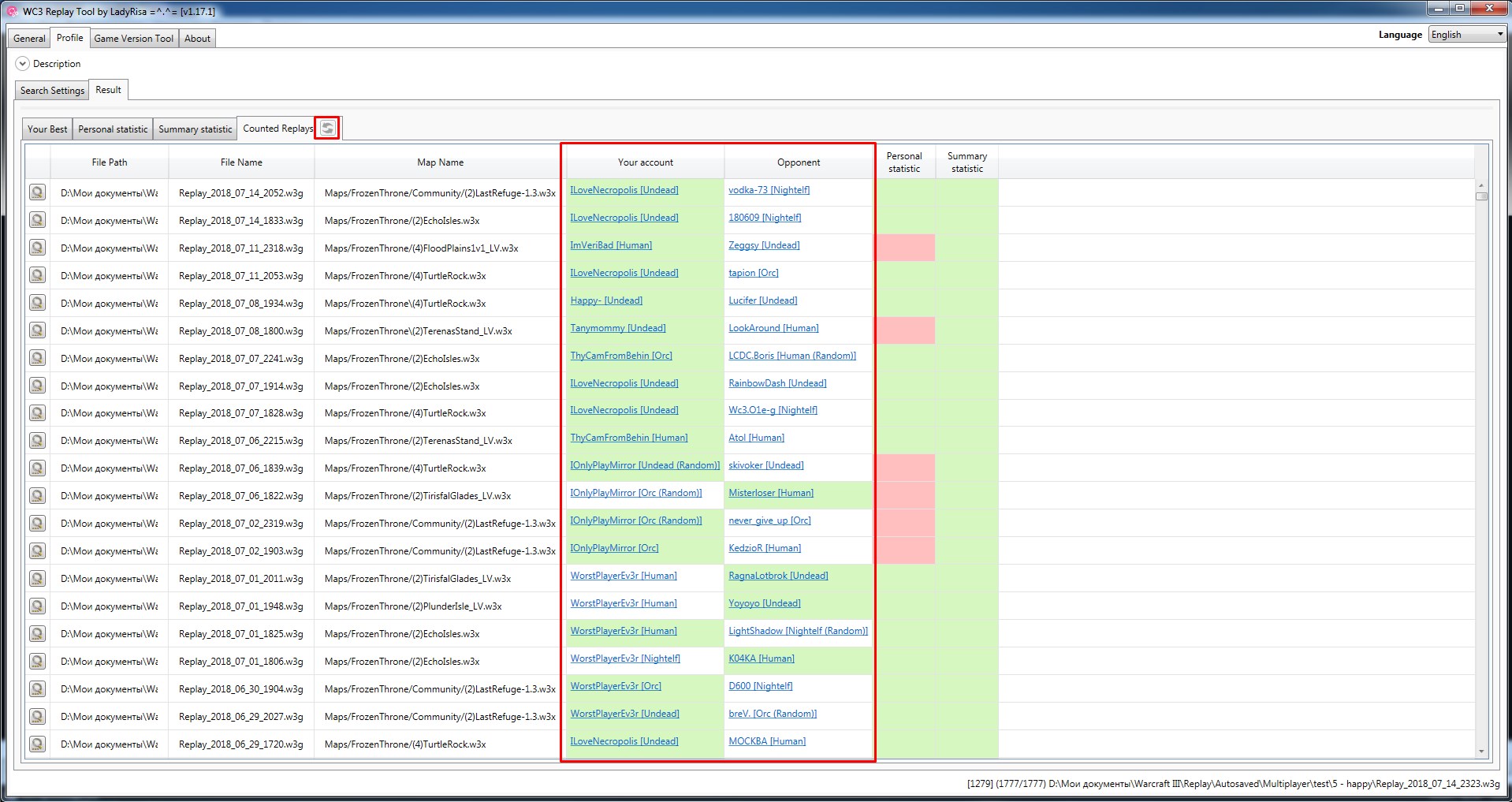
Features
- In any of the tabs with the results, you can change the order of the columns
- Use Ctrl + C to copy data from tables
- You can enter or paste accounts, separated by a space to the table cells. All accounts will be automatically distributed by cell.
- You can delete several accounts from accounts table using Delete button on keyboard
· Последние изменения: 2019/10/23 14:59 — ladyrisa