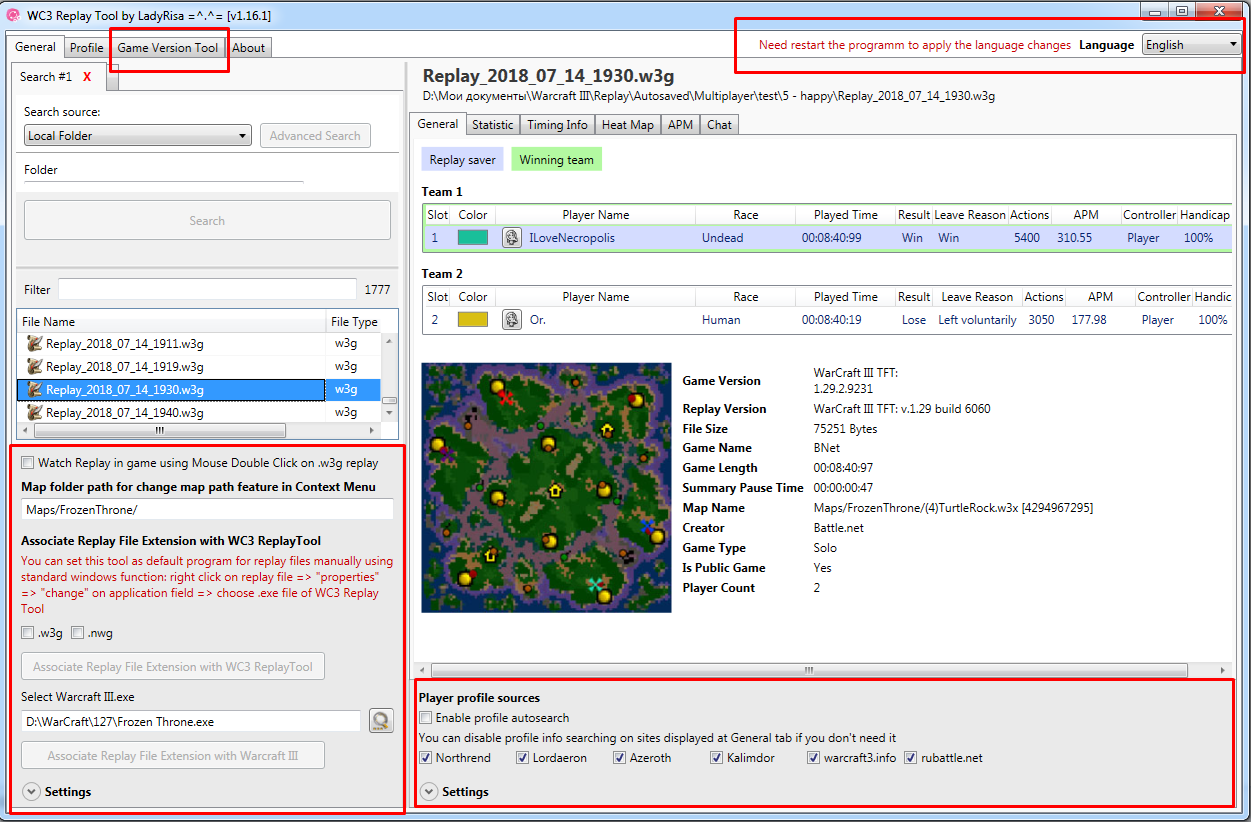Содержание
Changes
v2.0.2:
General
- Temporarily removed all statistics and analytics modules
- Rewritten server code
- Displaying replay data in a separate window
- Fixed winlose detection. Game result is displayed correctly when all buildings are lost
- Added progress bar when downloading replays from sites
- Display of search parameters in the history of search requests
- Completely redesigned search in folders and on sites
- Preview maps and creeping route maps are loaded from the server
- APM is now calculated relative to the player's in game time, not relative to the duration of the game
- Added local and full modes of operation. In local mode functions that require an Internet connection are not available
- Updating databases with maps and versions is now available only when auto-update is enabled in Settings
- Background processing of replays that causes CPU usage has been removed. Now processing is carried out through the Replay Storage
- Added game integration module. Now you can run the latest replays directly from the game menu
Renaming files
- Added automatic renaming of LastReplay.w3g with filename template support
- Fixed bug with datetime tag
- Fixed bug with mass renaming
Map's and replay's Storage
- Display of statistics according to data from the server is available
- Added filters and detailed information of files
- Extended information available for replays
- Replay storage currently does not allow viewing replays from the server
Game Version Switcher
- Added support for replays from Netease
- Fixed the order of displaying versions in the interface
- Fixed work of versions 1.29 and 1.32.0
- Viewing replays is possible without authorization in the game (Does not work for 1.32.0 and 1.32.1)
- Added support for balance files from campaigns and RoC for custom games
- Display of all maps available on the server is available for selection when running the replay. It became necessary, because there are maps with the same checksum, but different behavior in the game
- Now no need to download data for all versions tabs, just those that are necessary
- Now no need to download a new .mpq with the release of a new patch
v2.0.1:
- Downloading the database with maps by file. Now you don't need to download 60MB each time. Only the last modified file will be downloaded, the average size of which is 5MB
- The databases with maps and versions are downloaded only when the program is started in the absence of other running instances of the program to avoid conflicts when working with the database
- Added support for running RoC replays in the game
- Splitters inside controls are more obvious
- Added the option to stop downloading replays from sites
- Support for replay format from LAN, including with flo-bot
- For custom maps, displaying information on the 0x6B action in the Debug block is available
- Fixed triant icon in statistics
- The folder for the map is now created only if downloading from the server is selected
- Fixed registry access errors
- Fixed bug when trying to switch a version without selecting the version
- Update availability and language installation is now done via the registry
- Removed duplicates in chat. Duplicates remain only if the filter of obscene words has worked
- Added automatic Win7 compatibility mode for Win10 users, this allows the program to work with the Documents folder
- In the window for identifying the map and the version of the game when starting the replay in the game, the need to select the version of the game is removed if the launch is made on the current version, also the duplication of the map is fixed
v2.0.0:
- UI restyling. Uniform style for all operating systems.
- Added a startup window that checks file integrity and loads all necessary resources to work.
- Added scanning for all used folders with replays with saved data to the local database.
- Searching files and calculating statistics is accelerated by using data from a local database.
- All temporary, additional files and data are stored in Documents\LadyRisa_ReplayTool
- Added tips and instructions
- Added Pooh Analytics module.
Allows you to analyze the effectiveness and frequency of using certain strategies (at the moment, based on a bunch of heroes) in specific matchups with the participation of specific players on the specified maps.
- Added a module for automatic program updates.
Located on the Settings tab. In the background, it checks for updates, displays a description of the update, and allows you to only download changed files. When the program is launched, the update is installed automatically; if necessary, this process can be disabled in the settings.
- Added a module for monitoring background processes.
Scanning folders with replays and maps can lead to significant system load. The module allows you to monitor the status of scanning processes
General Tab
- Compact view of Search tabs.
- Added extended information on replays in the file list
- Filter supports searching both by file name and by extended information, if such replays have been scanned and saved in the database
- Removed the «Operations with replay» tab. The launch buttons (eg: launch in the game) have been moved to the «General Information» tab
- Added links to profiles https://www.w3champions.com
Game Version Switcher
- The module has been completely redesigned. The number of user actions to start viewing replays has been minimized.
- Added options to launch Replays using ReplayKit with different viewing parameters.
- To start replays in the game, specify the paths on the Game Version Switcher tab, check the boxes next to the options to associate formats with the program and double-click them. Then just double-click on the file and the program itself will change the version of the game, find the desired map (or provide a choice), start the game and return the original game files back after viewing.
- Added support for command lines to start the game
- Added support for Warcraft III Beta replays
- Replays in .nwg format are automatically converted to .w3g format when launched in the game.
Batch Renaming
- Added non-removable, but relocatable tag with the date of replays.
- Added tags with the game version and short player name
- Added the ability to rename one file in a folder
v1.18.1:
- Support patch 1.32.3.14857 in parsing and version switcher
- Display progress of downloading replays from websites
- Fixed filters and websites links in search tabs
v1.18:
- Fixed filter by player name in the «Profile» tab
- Faster tabs loading
- Button for quickly opening a folder or file at a specified path has been added to all fields with a path input
- Corrected UI colors
- Sliders with time in the «Heatmap» and «Statistics» tabs are synchronized
- Statistics Tab:
- Saved checked options when changing selected replay
- Maps Storage Tab:
- Optimized processing algorithms for found maps, the application no longer freezes.
- Added activity indicators of processing maps and loading them to the server
- The upload to the server button is now more obvious
- Auto Rename Files Tab:
- Fixed the program crash problem with moving template tags
- When renaming, if a file with a new name already exists, a sequence number will be added
- Added a new tag with game length
- General Tab:
- Fixed search tabs, at least one tab should always remain
- Fixed replay filter by name
- Fixed folder search, now all processed replays are displayed completely but not part of them
- The functions of converting and changing the map are moved from the context menu to the new tab «Replay Operations». It is planned to completely remove the context menu due to its not obvious exists.
- Fixed an issue where when trying to rename file triggered events pressing the hot keys
- Added a separate button for open files from a folder in tool, different from opening a folder in Windows Explorer, the same icon is now displayed on the «Search» button
- General Info Tab:
- The algorithm for determining the owner of the replay and the winner/loser is fixed
- Added the ability to copy the player’s name to the friendlist. Names are not clipped anymore.
- Added player profile search on http://eurobattle.net and on http://profile.w3booster.com
- Game Version Tool Tab:
- Netease is supported under modified maps. The balance corresponds to the original version of the game.
- Support 3 ranges of game versions:
- up to 1.28 inclusive, works with ReplayKit, it is enough to download the necessary data of old patches once;
- up to 1.31 inclusive, it works if there are original game files, it is enough to download the necessary data of the old patches once;
- up to the current version inclusive, it works if there is a game, after each new patch, the archive with additional data needs to be downloaded again along with the program update!
- Replay Operations Tab (NEW !!!):
- Convert from .nwg to .w3g: fixed
- Map search and map path change: fixed
- The ability to run replay in the desired version of the game. The function is closely related to the data in the «Game Version Tool» tab. Be sure to fill out all the necessary fields in the tab «Game Version Tool»
- After downloading the map from the server to the folder monitored by the «Maps Storage», it is possible to immediately update the list of maps for the selected replay without restarting the program
- Available to copy map information
v1.17.7:
- Downloading missing map for replay is available
- Tool settings and user data are saving in Documents\LadyRisa_ReplayTool
- Global changes in UI functions. Visually, the changes are not very noticeable.
- Support replay format of v1.32
v1.17.6:
- Support new replay format of Reforged Beta
- «Hide in tray» option on right top part of Main Window now
- «Auto Rename Files» view was changed
- Replay renaming templates can now be saved
- Fixed the «include sub folders» option in «search in local folders» tabs. Now if this option is turned on, all subfolders and files in this subfolder will be displayed in result with their relative path as tooltip and in the new «File Path» column.
- Local folder paths in all search tabs can now be saved
v1.17.5:
- Fixed replays parsing errors
- Fixed checking changes in selected folders
- Updated button icons
- Fixed hotkeys
- Fixed control's view of folder or file selection
- Maps Storage. New features: find duplicates and corrupted maps, open in Explorer, delete file, save data of indexed maps. Now the path to Maps folder in «My Documents» folder is required and cant be removed.
- All maps data are downloading from server when application starts. This data is required for map searching.
- Map path change. It is available from context menu by clicking on right button on selected replay, from General Info tab by clicking on button next to map path.
How does it works now: searching in server data by map checksum, if it is found and exists in Maps Storage it will be displayed as result. Under the list of found maps, you can enter the path to the map manually. Added the feature to select predefined paths.

v1.17.4:
- Maps Storage. It allows to collect all maps to calculate their checksum for switching game using double-click on replay. You will no more need to search map when you want to watch any downloaded replay, map storage will find it automatically. Now it sends maps to server only. This is the first step.
- Application can be hided in tray. Turn on this feature on Maps Storage tab.
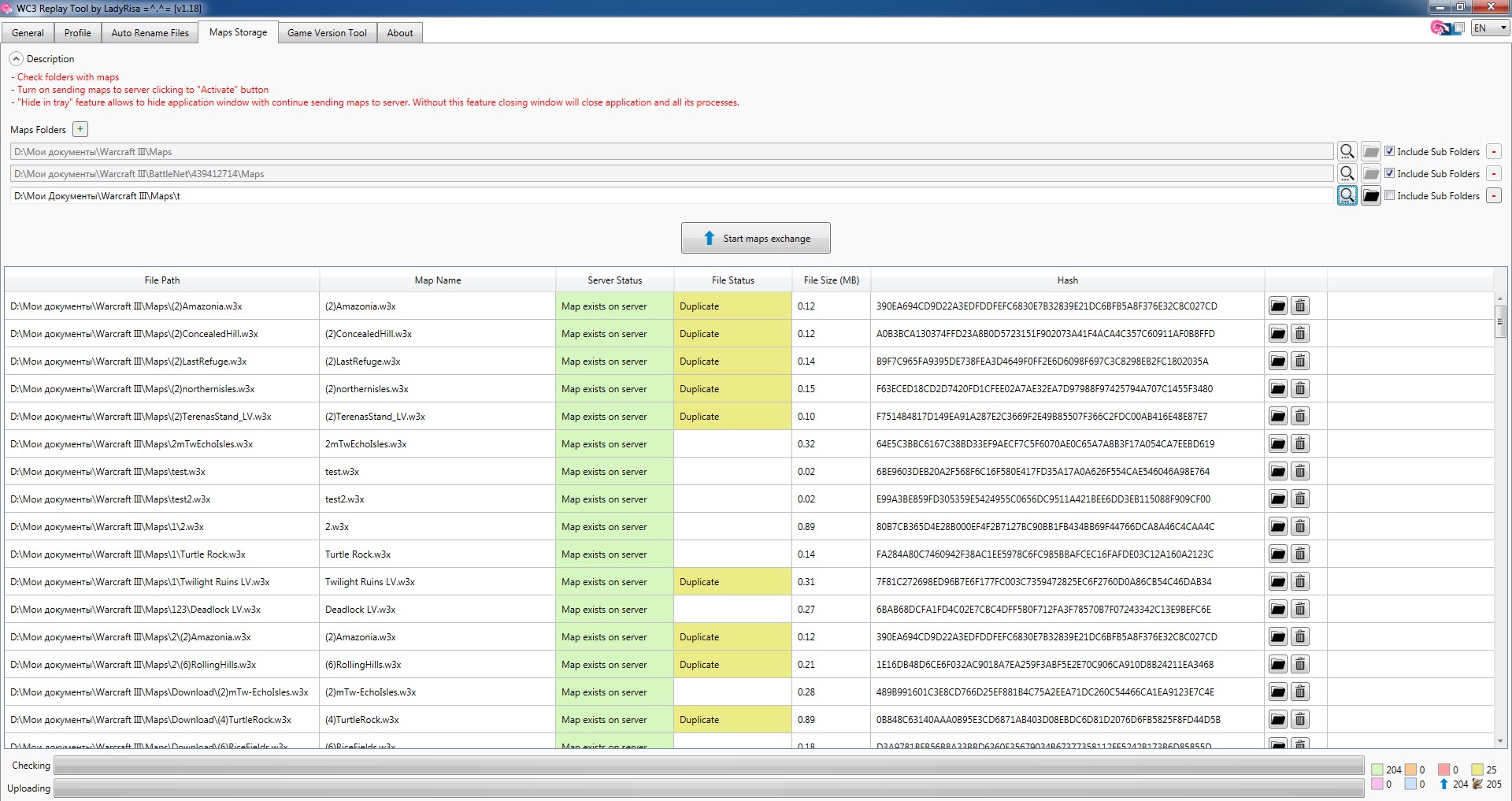
v1.17.3:
- Updated Game Version Switcher
- Fixed running replay in game by mouse double clicking on replay file
- Supports Reforged replay format
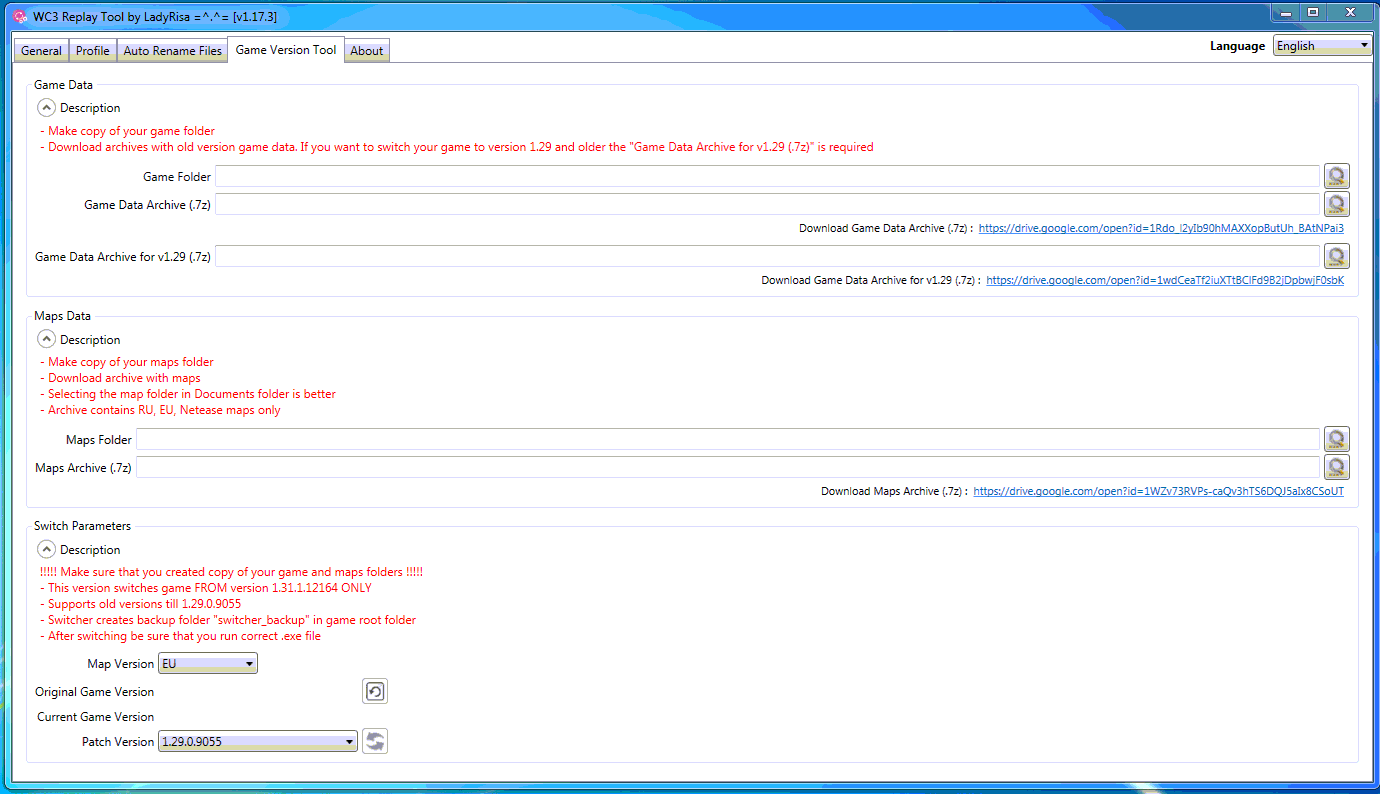
v1.17.2:
- Mass file names rename module
- Fixed data copying from table on General Replay Info tab
- Changed layers order in Heatmap tab
- Fixed drag&drop replay file on app window. Now it is allowed only to General tab

v1.17.1:
- LastReplay file date modified is last write date instead of creation date
- Fixed replay parsing when it is opened with drag&drop
- Fixed removing settings data file
- Netease profiles are loaded from proxy instead of local file
- Solo Profile tab was renamed to Profile tab
- Profile:
- Profile statistic is calculated for team games
- Accounts fields are changed to table
- Added new module with player bests
- Added heroes info in personal statistic
- Added filters for map and players
- Added switcher from icons to text
- Added changes checker in current folder
- Added random race view
- Added replays details view when select row with grouped map
- Added button for parse replay from Counted Replays list
- Fixed data sort in tables
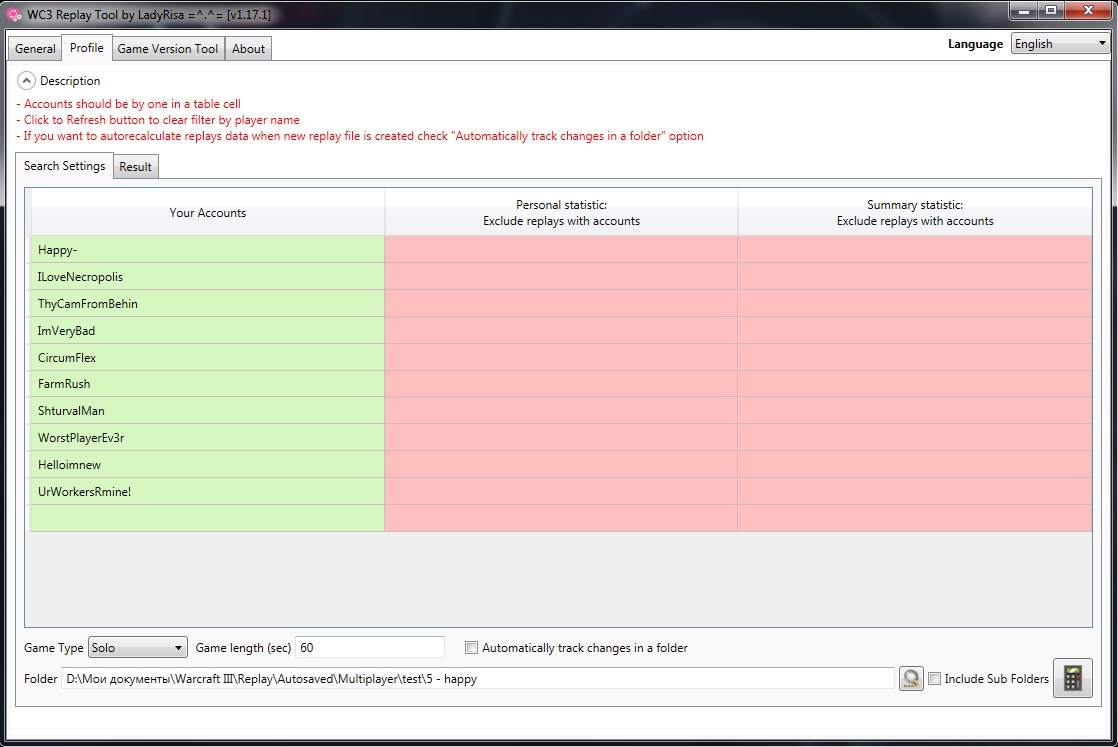
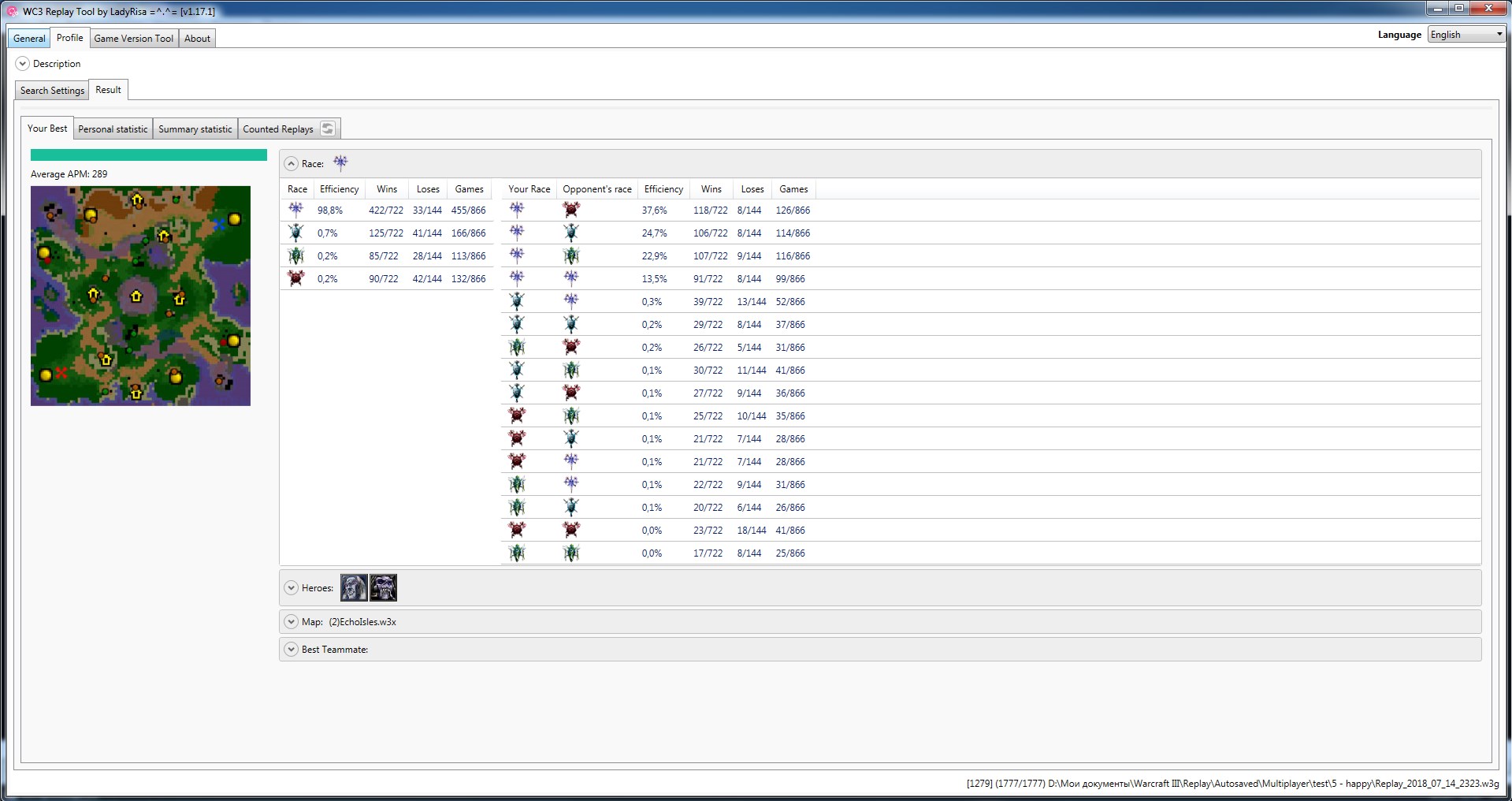
v1.17:
- Bug fixes
- Supports download archive files from sites
- Updated module of search replays on sites. Now it uses proxy to parse pages data. It allows to fix search without tool update.
- Changed tool main page and description
!!! Wanted translators to chinese language !!!
v1.16.6:
- Bug fixes
- Supports path length over 259 symbols
- Fixed https://warcraft3.info data parse
v1.16.5:
- Support patch 1.31.0
- Fixed chinese text
- Fixed https://warcraft3.info data parse
v1.16.4:
- Added Netease profile search. Supports only accounts are existing in netease rating
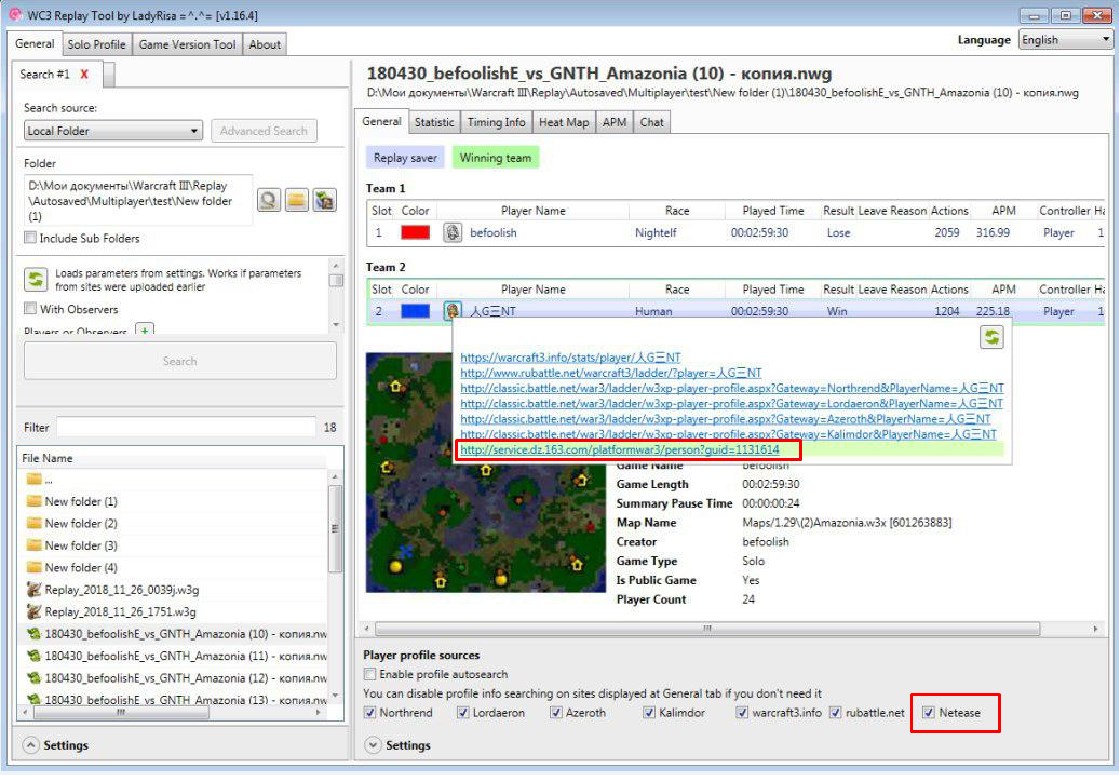
- Profile tab is changed to Solo Profile tab, where will be information about all 1v1 games. Now are available:
- personal statistic
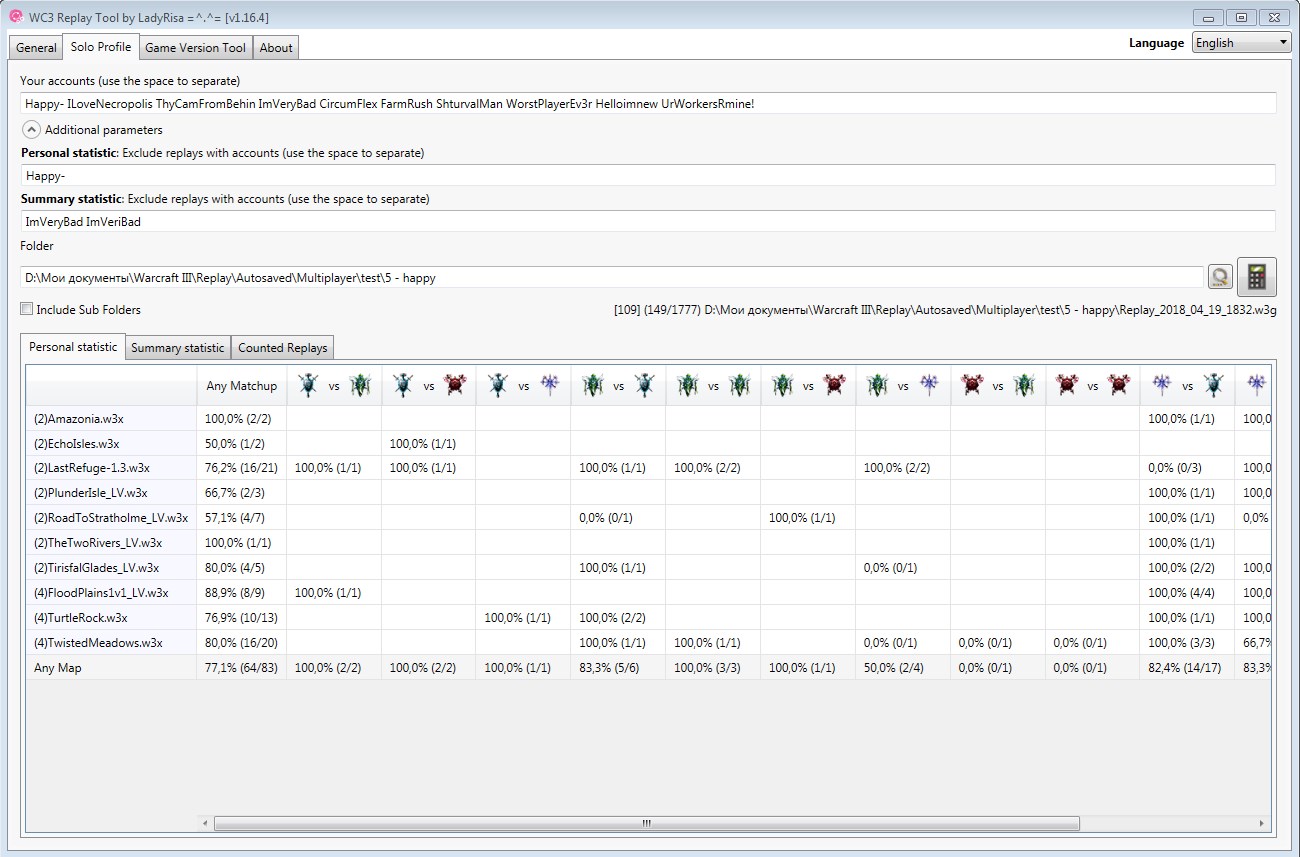
- summary statistic
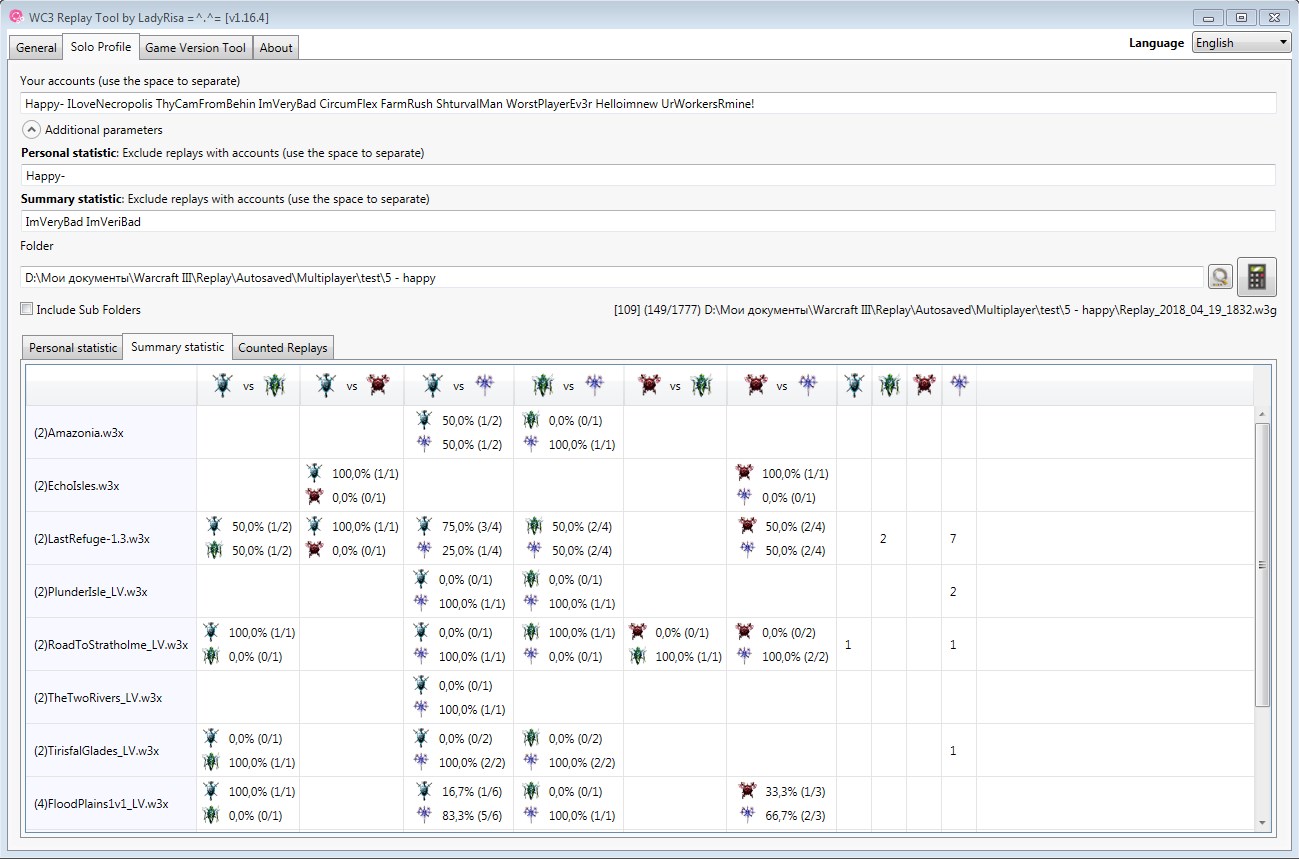
- info about have been analyzed replays
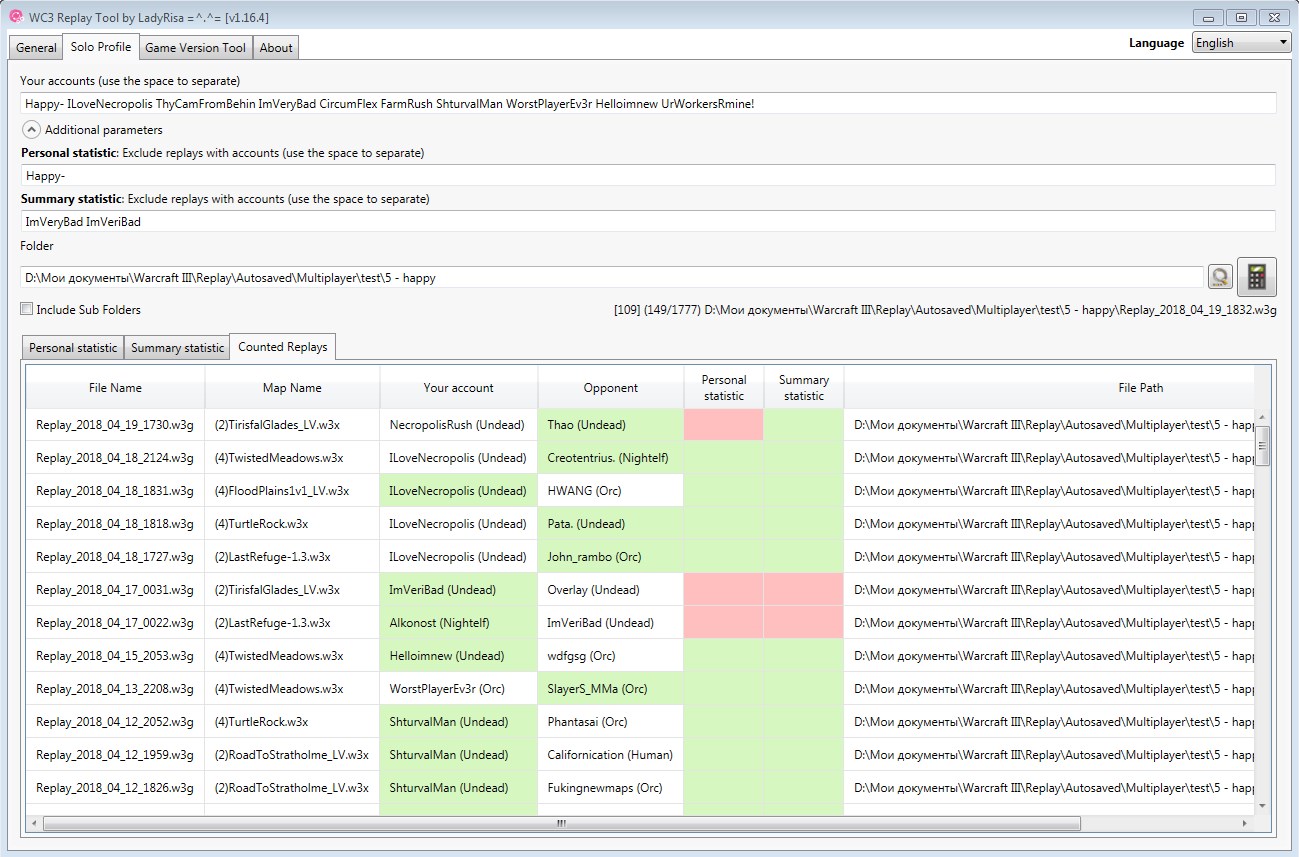
v1.16.3:
- Heatmap tab: reconstructing map preview. Added creeping route (3rd part). Added new maps previews.
- Fixed map name parsing for map preview identification
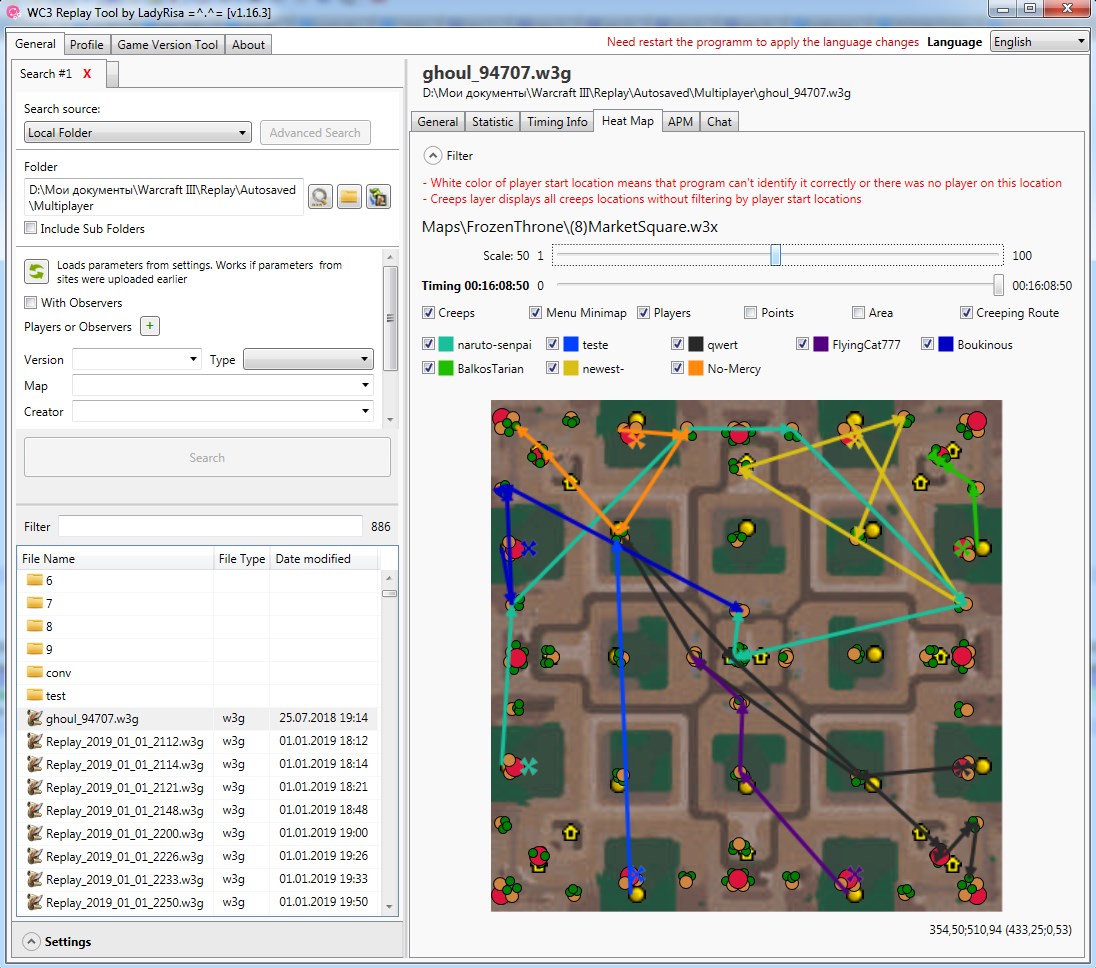
v1.16.2:
- Fixed game version switcher. Updated patches archive
- Added patches archive last update date info nest to archive link
- Fixed map name identification
- Fixed objects items icons in statistic
v1.16.1:
- Fixed game version switcher. Added EU maps support.
- Added area heatmap layer (2nd part)
- Added change player color feature on Heat Map and APM tab
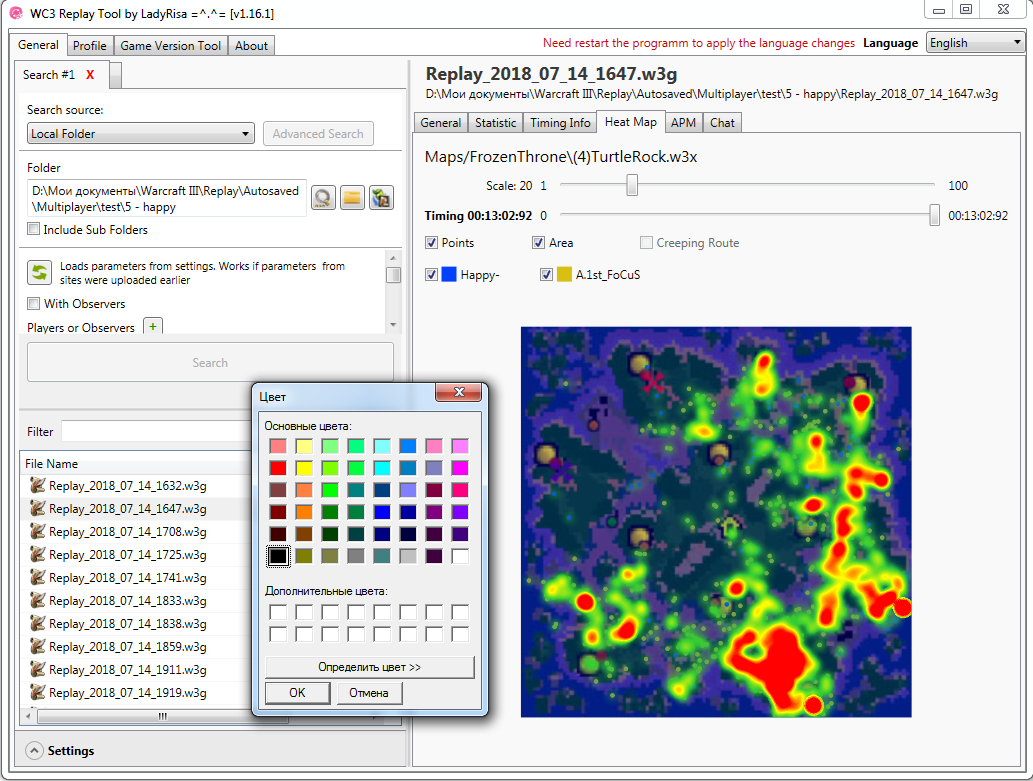
- Added more maps heatmaps data
- Added setting to off profile autosearch
- All settings were moved to tabs where they are applied
- Restarting program when program language is changed
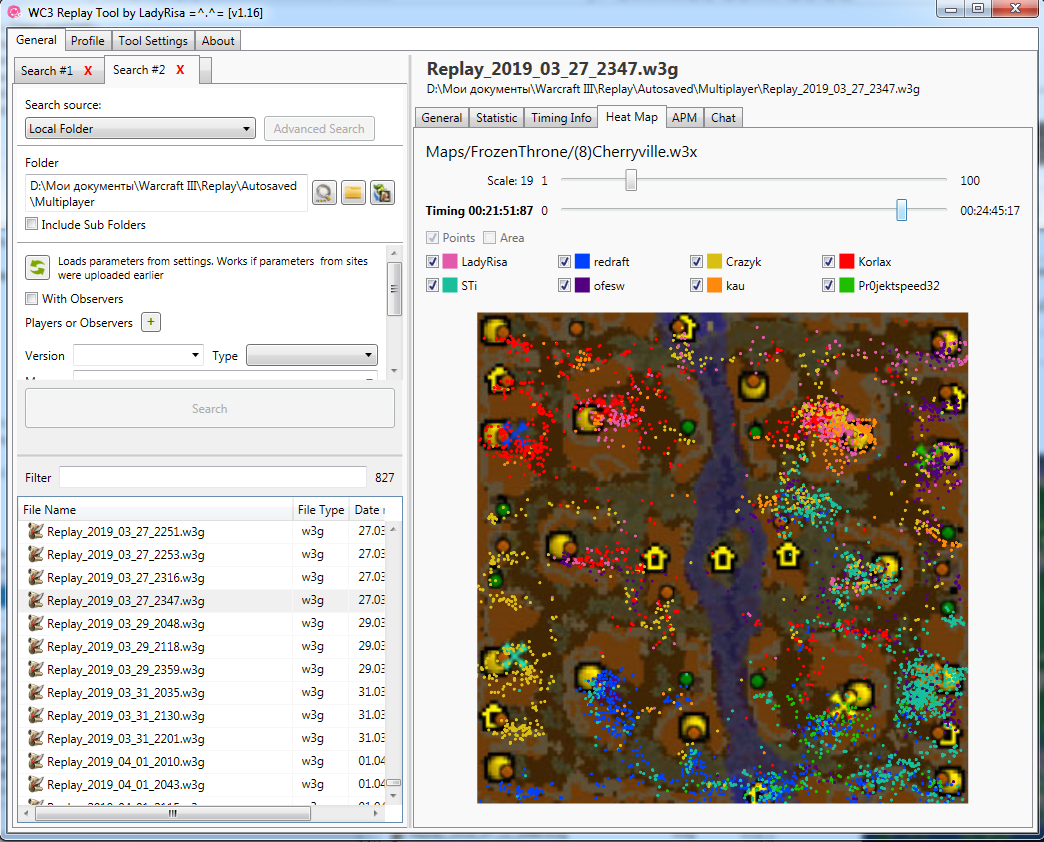
v1.16:
v1.15:
- Support game switch to v.1.30.2.11024
- Added all object icons
- Added Items to statistic info
- Fixed bug with tool on Chinese language
- In General Info tab filtered recommended game versions list by date in file name
- Added actions counts to statistic info
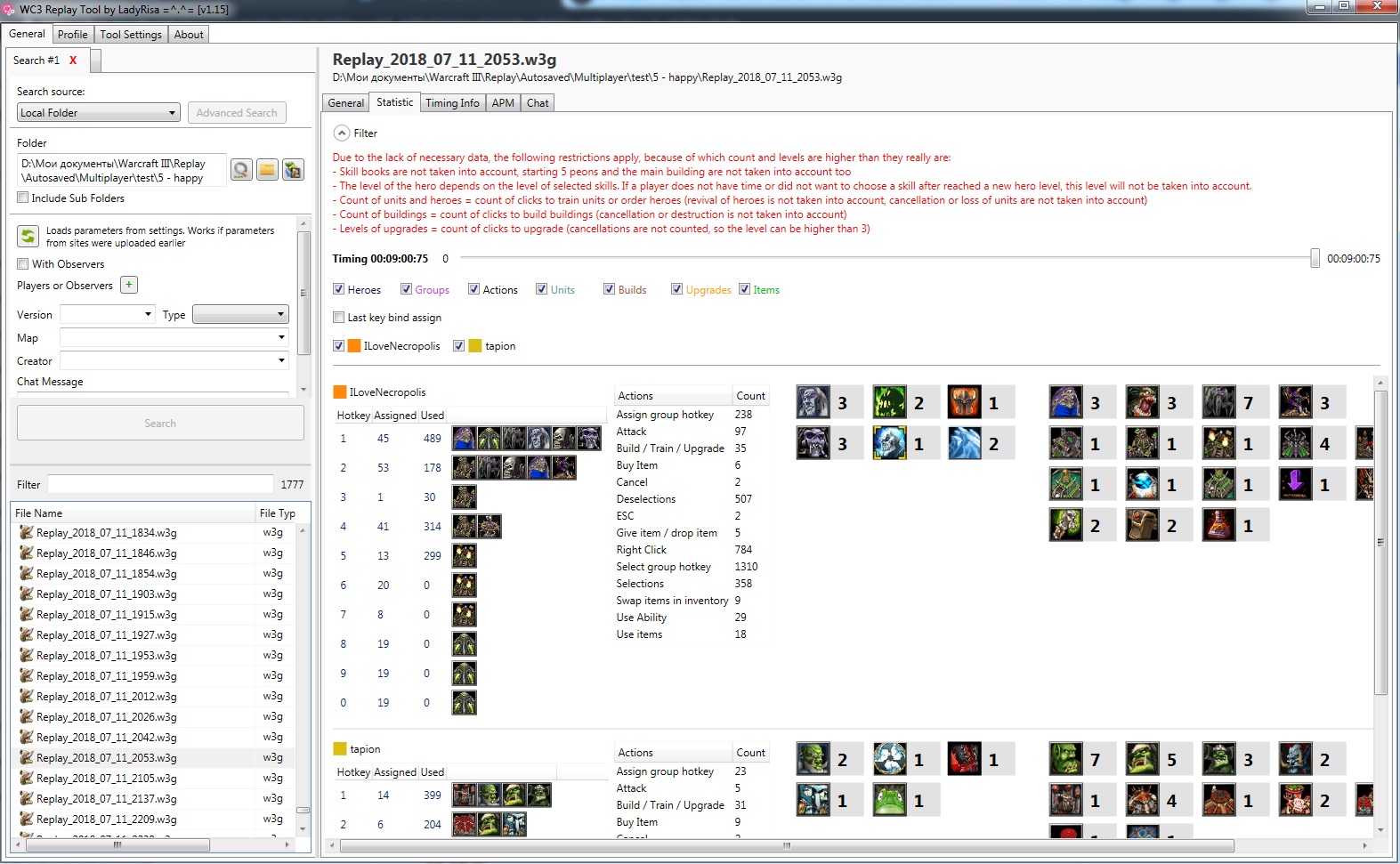
- Added autoconvertion .nwg files in folder with or without subfolders to .w3g
- Fixed sorting replays list by datetime
- Added copy files (supports Ctrl+C hotkey) and folders feature from replays list context menu to clipboard. You can paste copied files and folders to any folder you want in Windows Explorer
- Removed hide tab feature from top menu on General tab. No more need
- «Close all search tab» feature is in Search tabs context menu instead of top menu
- Fixed bug when tool is using on PC without installed game
v1.14.3:
- Changed replays list view. Added sorting and filter features
- Display objects in group binds (last bind and summary binds)
- Fixed crush program issue in offline mode and while update
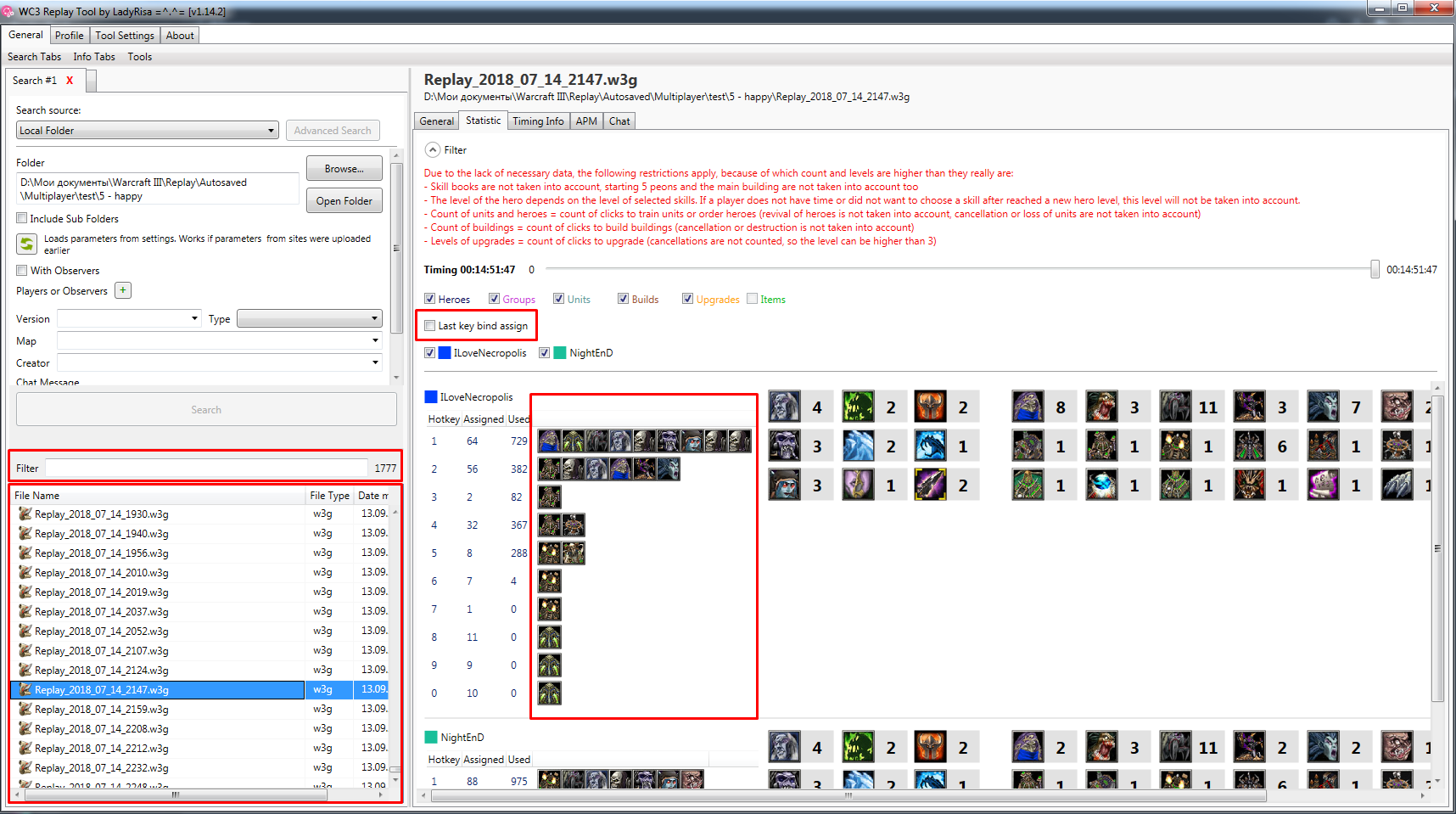
v1.14.2:
- Added search player profiles feature (bnet, warcraft3.info, rubattle.net). You can disable search on specific sites in Settings tab
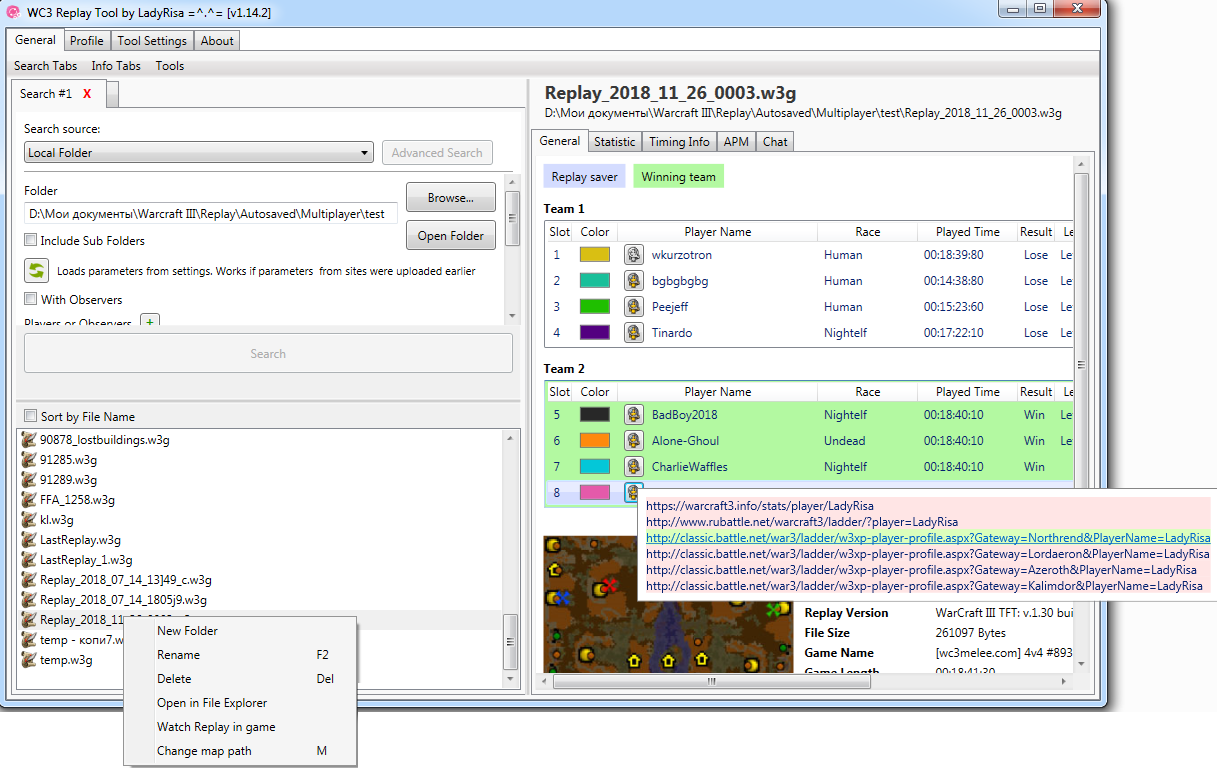
- Added change replay map path function to replay context menu. You can set default map path in Settings tab
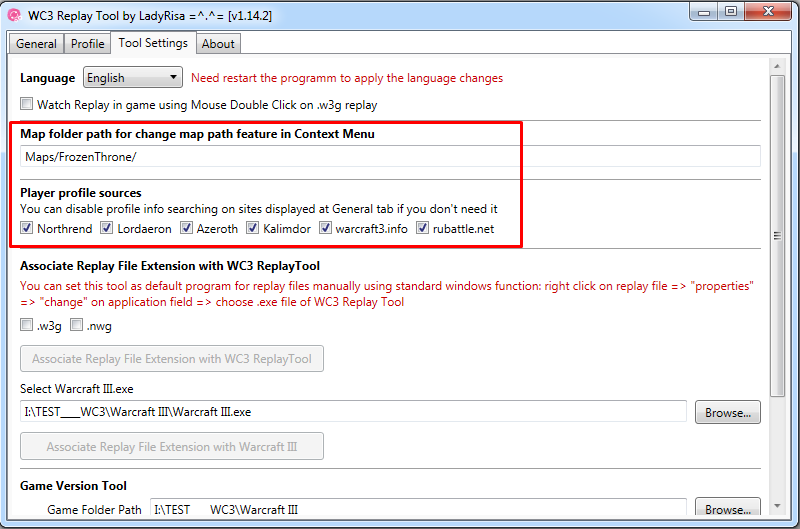
v1.14.1:
v1.14:
- Game Version Tool. Creates backup folder with .backup extention for original file .build.info and folders Maps and war3mod.mpq. Exports file .build.info, folder Maps and patch files folder war3mod.mpq from patchs archive file. Writes to registry important parameter for using war3mod.mpq folder - AllowLocalFiles. All this actions you can do manually.
Supports Versions:
1.30.0.9900
1.30.0.9922
1.30.1.10211
1.30.2.11029
1.30.2.11057
1.30.2.11065
1.30.2.11113
1.30.3.11235
1.30.4.11274 - In general info added possible game versions for selected replay. Only one of displayed game version will run replay correctly.
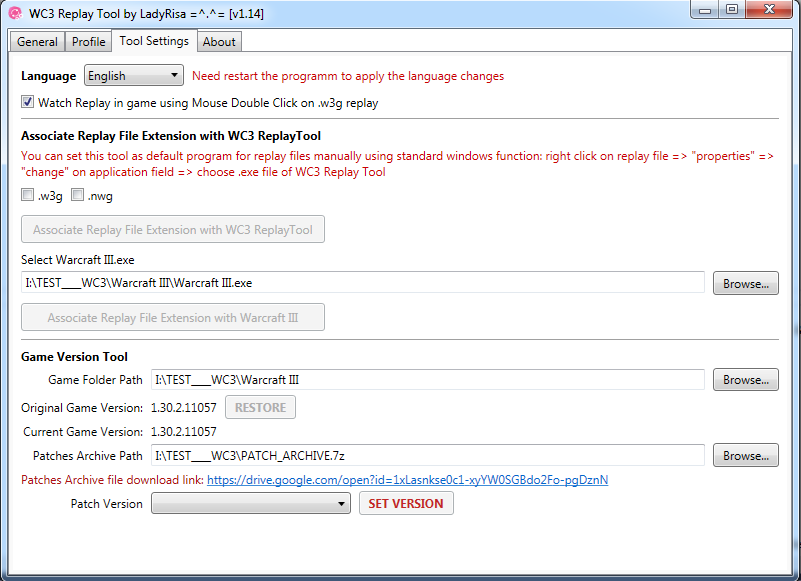
v1.13:
- Association of replay files with WC3 Replay Tool or with Warcraft III (in the «Settings» tab)
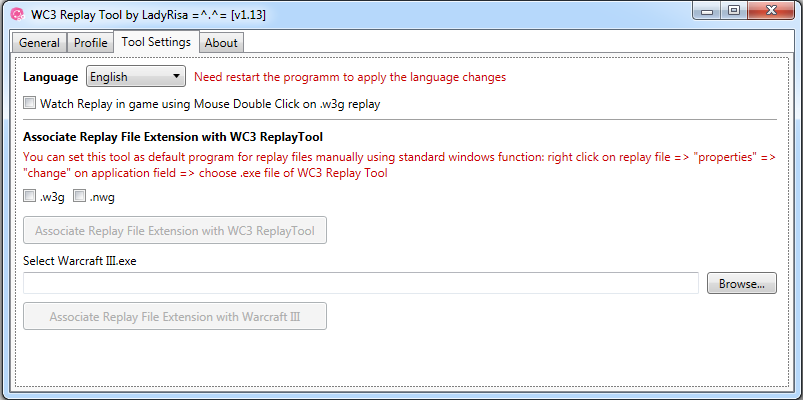
- Fixed ladder FFA replays parsing
- Updated base replay information tab interface (aligned width of columns, display of name and path of selected file)
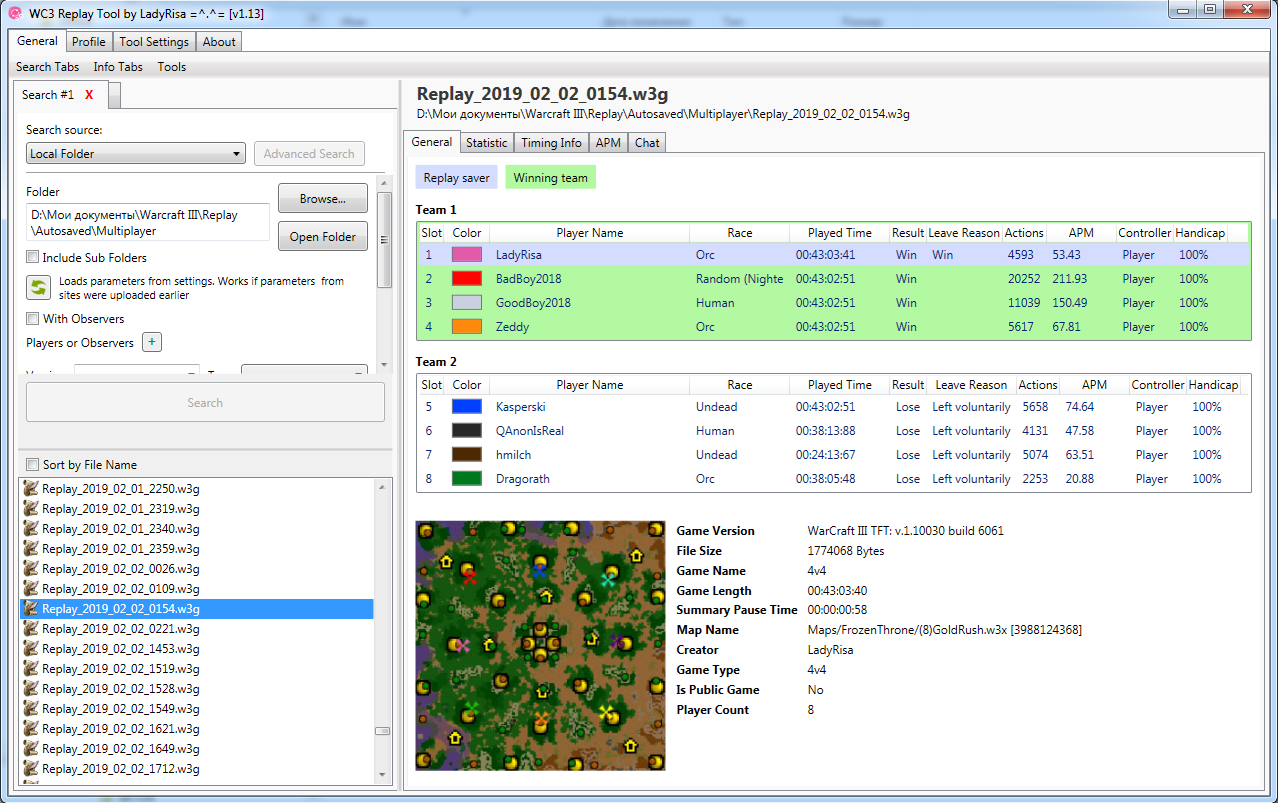
- If replay file is associated with WC3 Replay Tool, then double clicking on the replay file will automatically start the WC3 Replay Tool with parsing selected file.
- Drag&drop replay file from a folder to the program window creates additional tabs with the selected replays. The last created tab becomes automatically active.
- Added search for replays in the folder by first hero and first skill of first hero. The search by races and teams has been fixed, now there is no binding of search parameters to the order of commands in the replay.
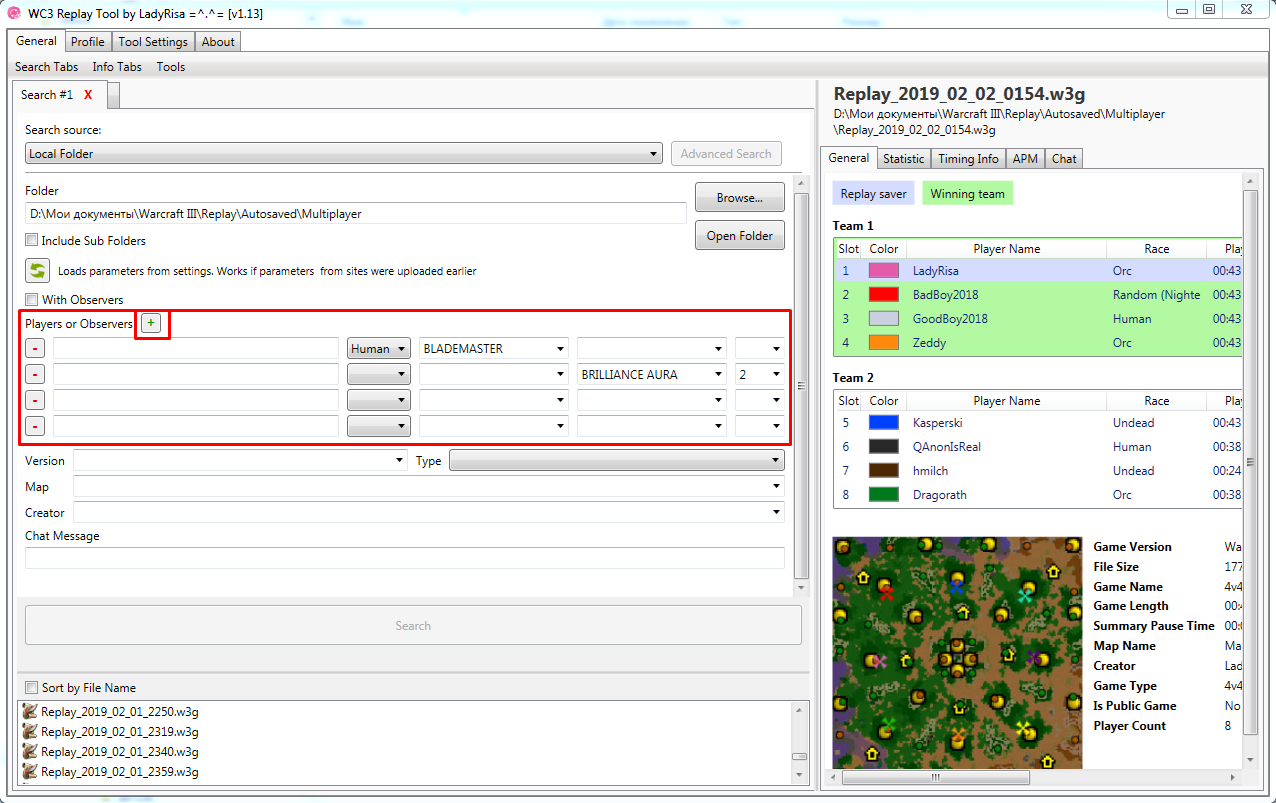
- Added text filter in Timing tab.
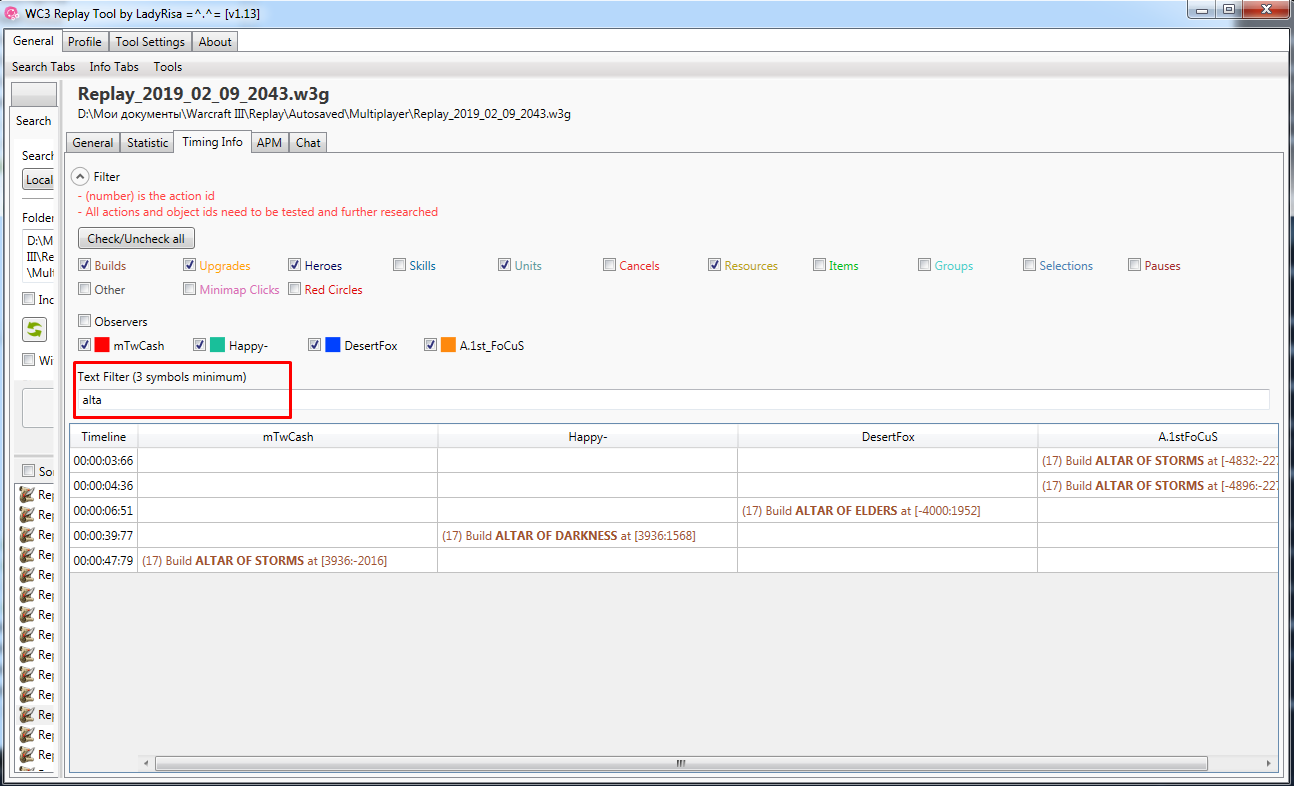
- Added automatically start replay in the game function to context menu. If on tab «Settings» enable the option «Watch Replay in game using Mouse Double Click on .w3g replay» the launch of the replay can be initiated by double clicking on the replay in the list. Available only for .w3g formats
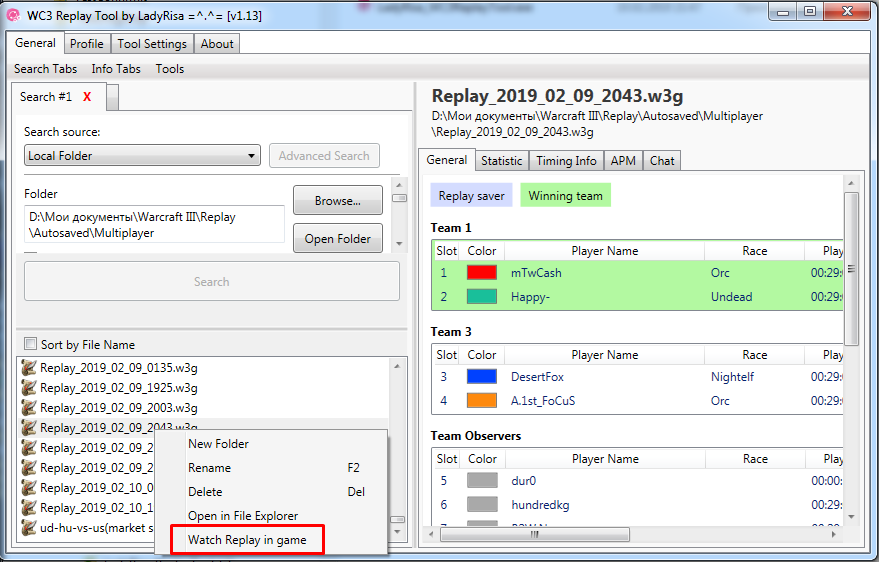
- Fixed identification of preview for some maps
- For replays longer than one hour added hours display
- Fixed warcraft3.info data parse
- Fixed replays analysis in subfolders in Profile tab
- Added list of counted replays in Profile tab
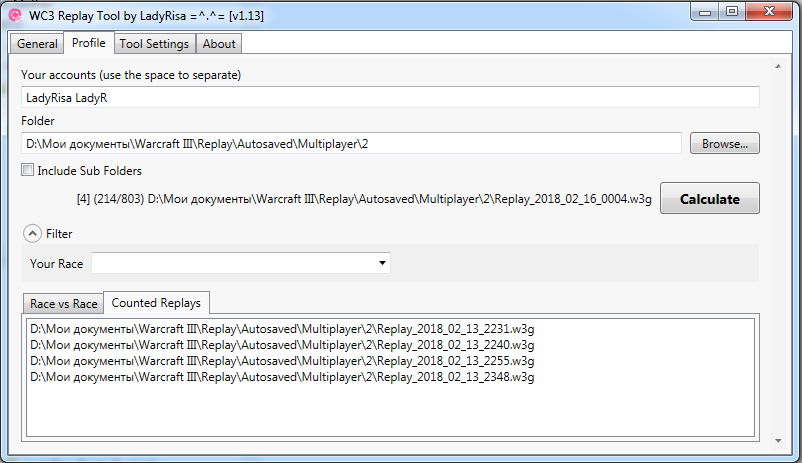
- Fixed w3replayers.com and tft.w3replayers.com data parse
- Optimized data processing speed. Load information only for the selected tab.
- Fixed saver identification for patch 1.30
- Fixed bug with replay selection after rename
- Fixed game type identification with free slots in lobby
v1.12:
- Fixed Update error
v1.11.1:
- Fixed Mountain Giant icon in statistic
- Added file access error message when trying to save Tool settings
- Fixed search on https://w3replayers.com and https://tft.w3replayers.com
v1.11:
- Search on https://w3replayers.com and https://tft.w3replayers.com
- Fixed the work of the navigation and loading buttons when displaying information from sites
- Fixed encoding when displaying Asian fonts
- Added multidownload from sites
- APM chart size change feauture
- Fixed parse data from https://warcraft3.info
- Support 1.30.2
- Delete, replace more than one file or folder
- Added autosave 15 last search results and manage search results feauture
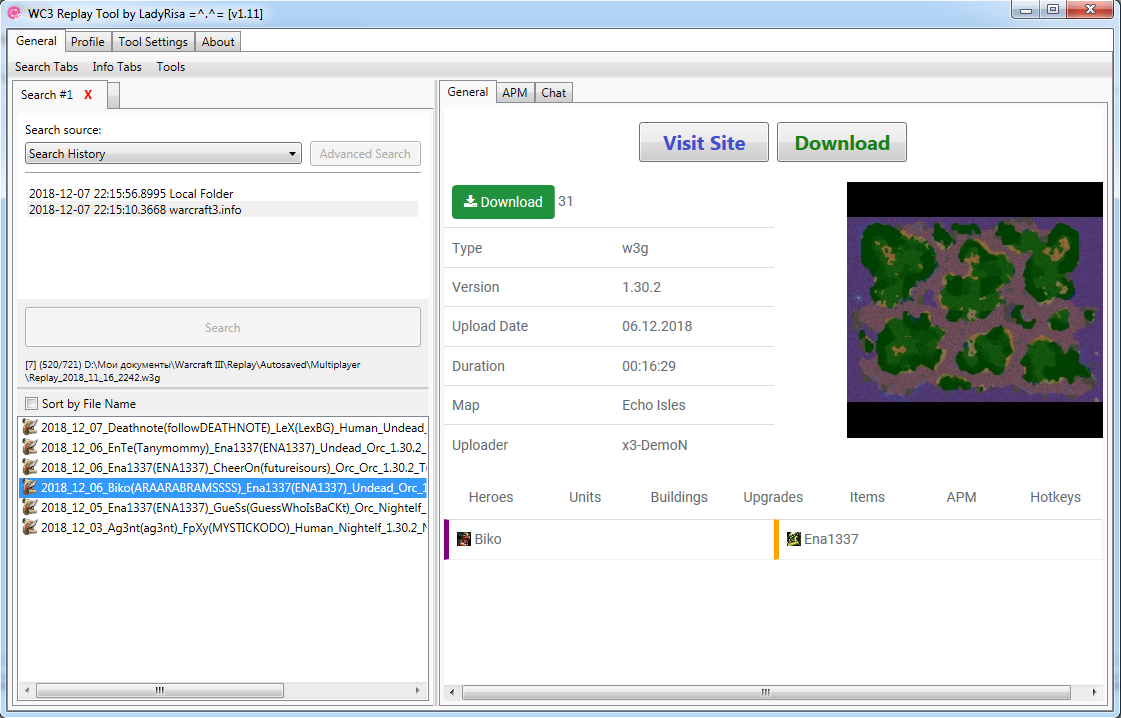
v1.10:
- Fixed hiding of tabs
- Ability to hide the tab «Statistics»
- Edited display interface of general information of replay
- In the general information added the summary pause time length
- Fixed algorithm of win\lose calculate for solo
- Added official Blizzard maps thumbnails
- Fixed bug when downloading update information of the tool
- Fixed search on https://warcraft3.info
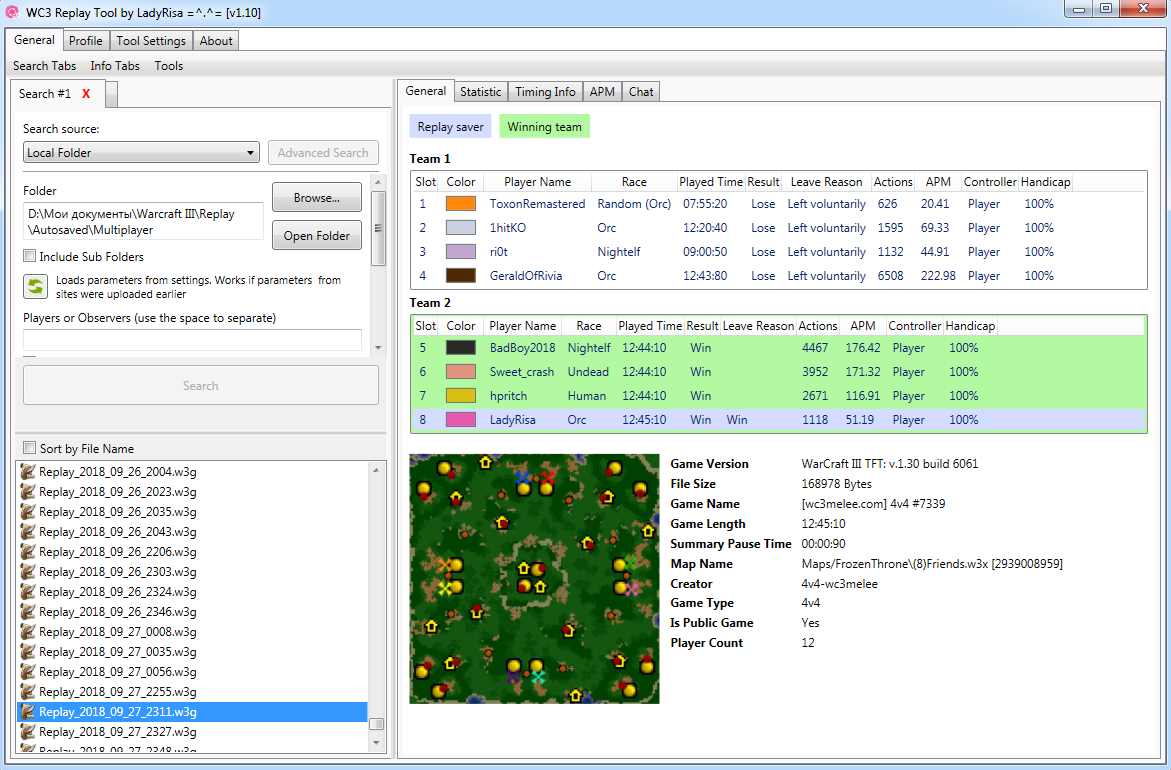
v1.9:
- Fixed app crash when using context menu for replays found on the site
- Added multilanguage support (the language is determined automatically, you can change it manually in the «Settings» tab)
If you want to translate this tool on your native language join to discord (https://discord.gg/5mBcuHG) as translator
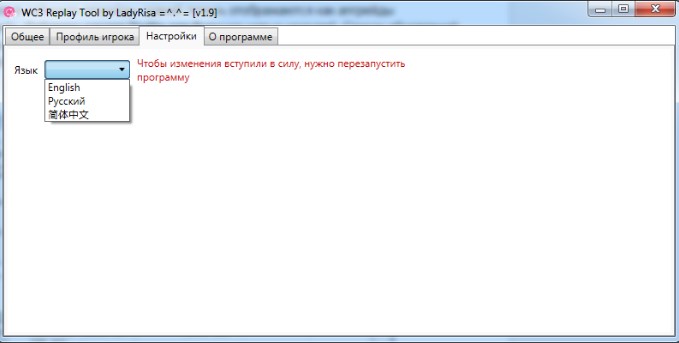
v1.8:
- Minor fixes: timing: the building upgrades are now displayed as upgrades
- Fixed interface. Added a Profile section for future new modules. The list of updates and contacts is in the About section.
- Added a module for calculating personal statistics. Restrictions: currently only for solo
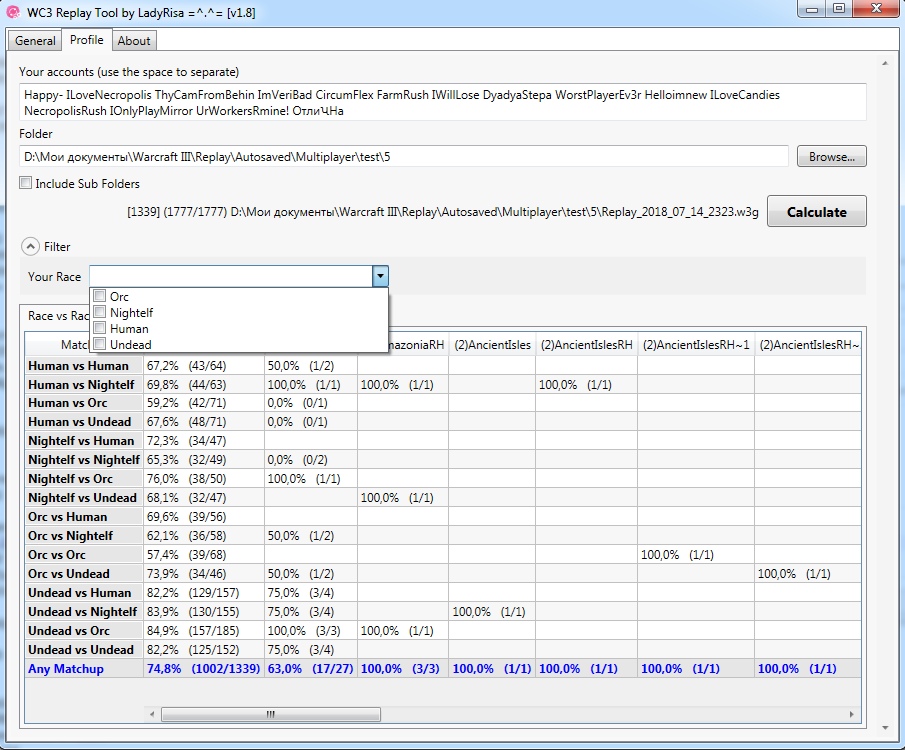
- The general game statistics is added: count of heroes, units, buildings, hotkeys. The ability to track changes by timings
Excluded book of skills, cancellation of units, buildings and upgrades.
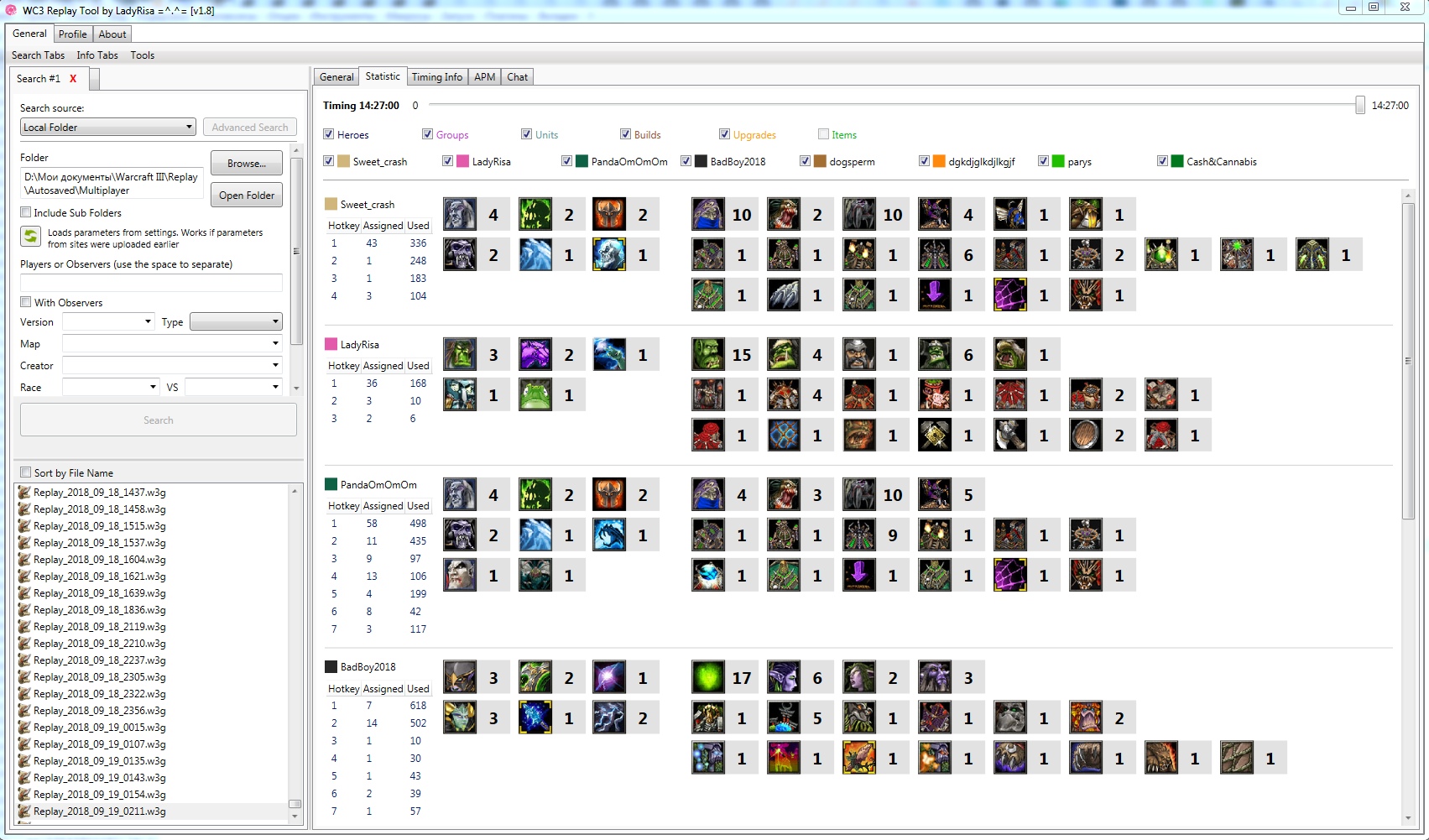
- Display of a real game race in a random case
- Changed the search interface. Added search for the site of tournament hostbots. Added advance loading of search parameters. For local search, the data downloaded from sites (while only maps are used)
- Timing:
- the dataview was fixed, the identification of the owner of the object was fixed, the speed of data processing by objects was increased
- Maphack Detector: checkbox «Red Circles» can display all the buildings of the enemy, which were chosen by the player in the presence of fog of war, which is possible only if there is a maphack.
The following limitations on the accuracy of the determination apply:
- Only selections of building objects are analyzed
- Defined as Red Circle if:
- player AFK and never selected and moved his unit, i.e. there are no identifiers or coordinates by which you can define an open area of the map or an object's belonging to a particular player
- the area of the map with the object was opened while moving the unit from point A to point B, i.e. Clear click in the area of the object was not
- the selected object could not determine the coordinates which this object is located
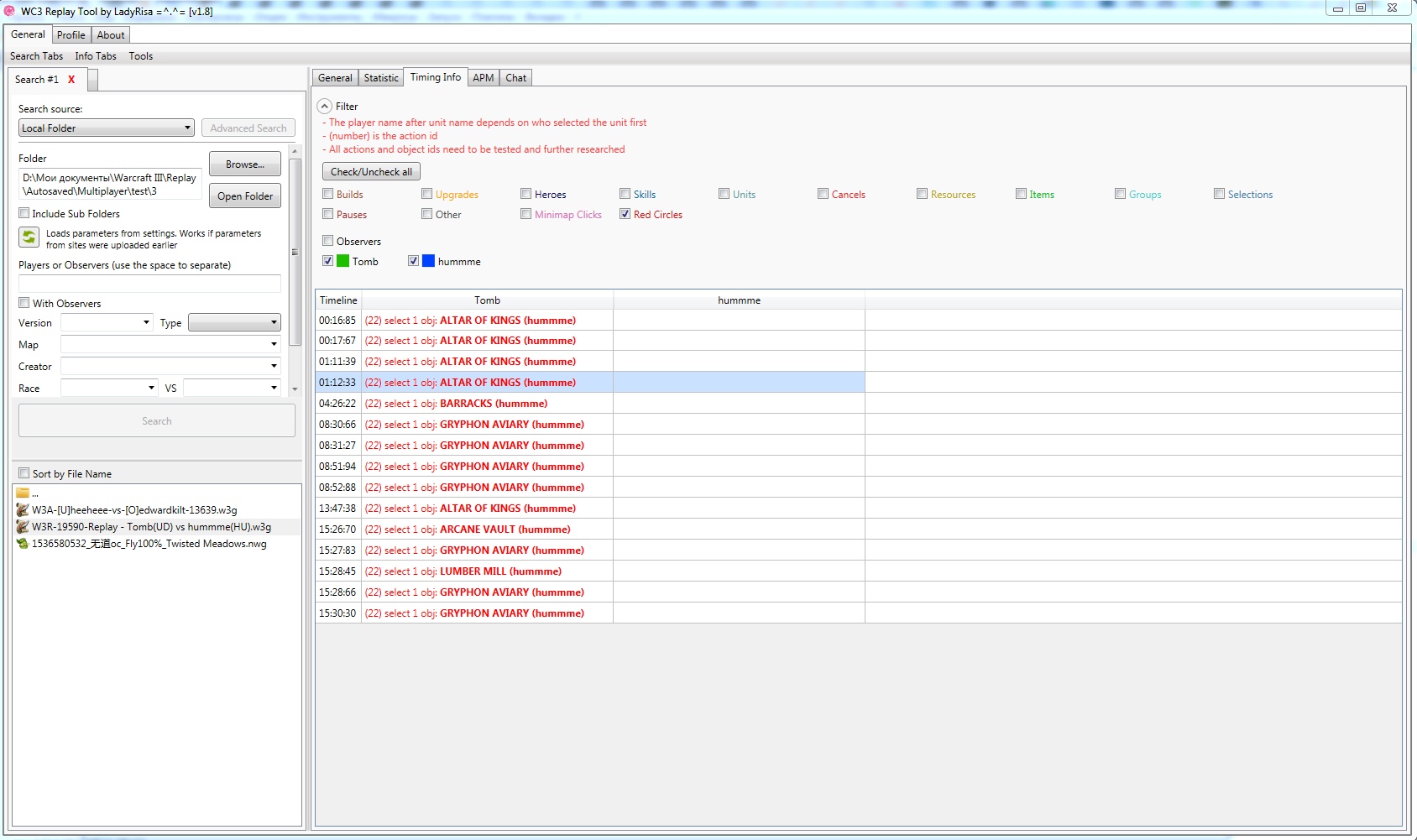
v1.7:
- Fixes
- Timing no longer displays completely empty cells, if there is no action for all players in row
- In Timing, new actions are added: leaving game, canceling the revival of the hero, canceling specific units and buildings, left clicking on items, control sharing
- Corrected the display of APM charts
- Added the date and version of replay In the file name (searching on site)
- The browse button shows Open Folder Dialog instead of Open File Dialog
- Bold font of names of the players in the chat
- The list of founded replays in search mode is not reset anymore, after the operation with the replay file (rename, delete)
- When you open a file in Explorer, the selected file is highlighted automatically
- Fixed a problem with renaming when a file or folder is deleted, when the name remains same
- Fixed problem with creating and renaming folders
- Added the reasons of leaving game to the general information about the players
- Added settings to top menu for displaying tabs to minimize parse time
- Change Game Version Tool: Added version of Netease 1.29.0
- Converter .nwg ⇒ .w3g: Due to the lack of difference in the parameters of the replication between 1.29.0 and 1.29.2 during the conversion it is necessary to select the desired version manually. Fixed paths to maps. (beta)
- (game folder)\Maps\WC3RTMAPS\Netease\1.27.0
- (game folder)\Maps\WC3RTMAPS\Netease\1.28.0
- (game folder)\Warcraft III\Maps\WC3RTMAPS\Netease\1.29.0
- (game folder)\Warcraft III\Maps\WC3RTMAPS\Netease\1.29.2
- Administrator rights are only required if there is no access to folders and game files
- Search on sites: separate buttons have been added to fix errors with the built-in browser:
- open the page of the replay in a regular browser
- download a file using a regular browser
- use a full search through a regular browser
- APM: removed checkboxes for unused slots
v1.6:
- Search by part of player name
- Timing: checkbox for display observers data, fixed app crash if empty timing in matchup with AI
- Fixed empting search results after file download
- !!! Change Game Version Tool.!!! Allows change game version for watching unsupported replays. Support Netease replays only
Click on button Change Game Version Tool on top menu for open tool window with game folder and Netease maps archive pathes. Original game files are backed up, after watching replay files can be restored - Converter .nwg ⇒ .w3g: rebuild replay file with map path fix. All Netease maps shoud be in specific folders (auto created using Change Game Version Tool):
- (game folder)\Maps\WC3RTMAPS\Netease\1.27.0
- (game folder)\Maps\WC3RTMAPS\Netease\1.28.0
- (game folder)\Maps\WC3RTMAPS\Netease\1.29.2
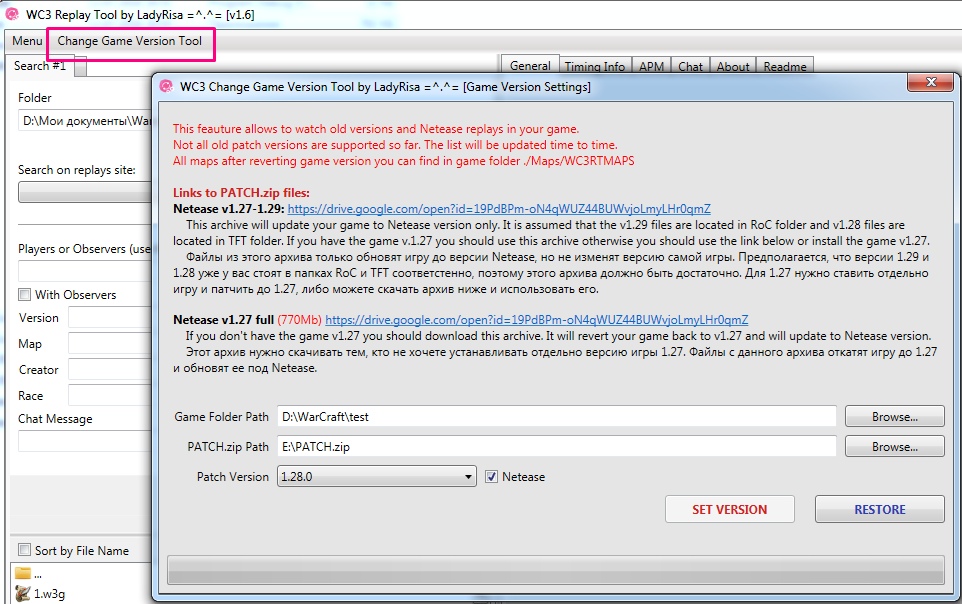
v1.5:
- Timing: copy info from table, display data by players only, save columns order (you can change columns order), hide data of players, store scroll position
- APM chart: chart selection, display info about selected point on chart, timeline change
- Store window size and vertical split line position
- Player colors fix
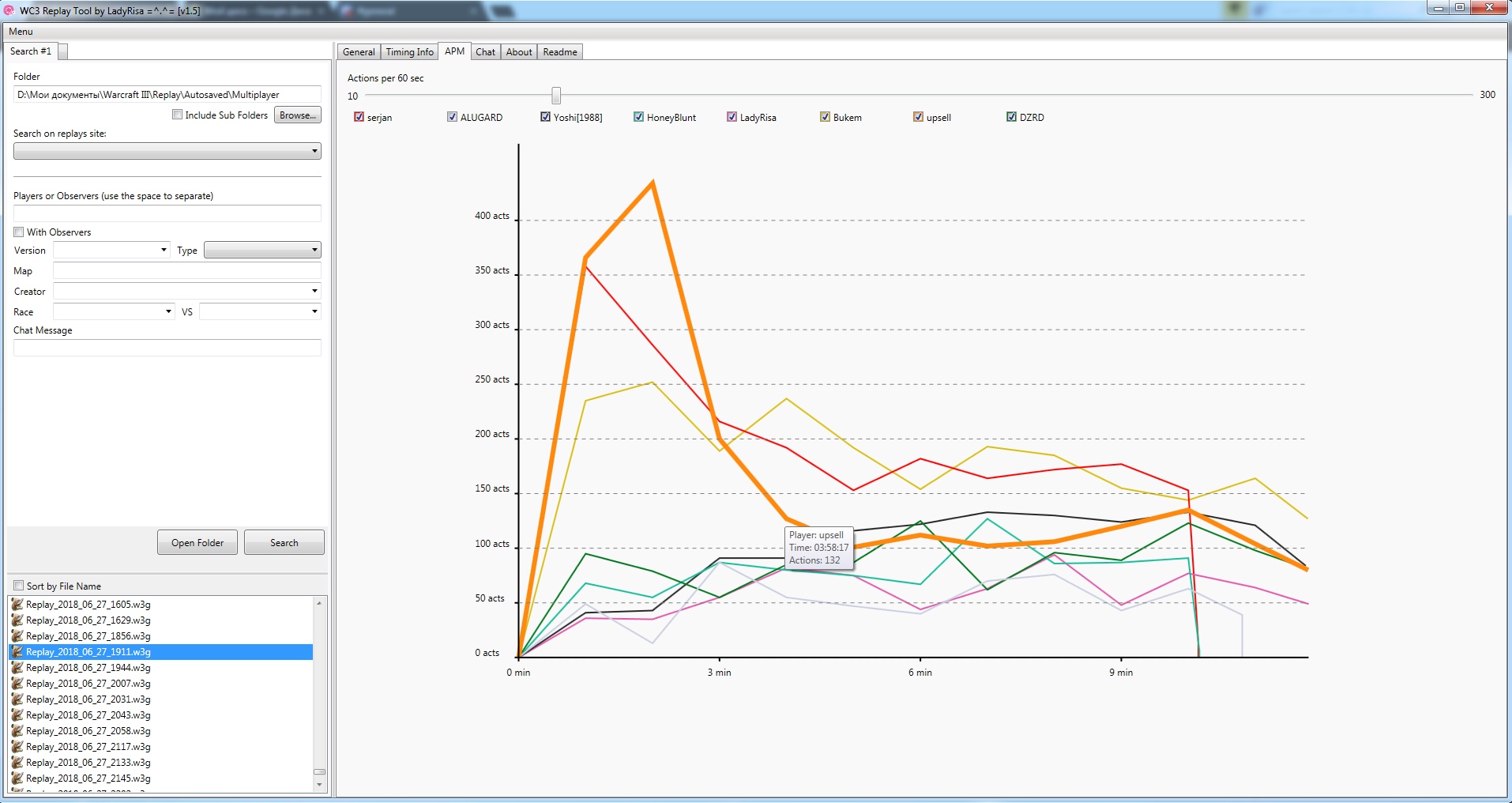
v1.4:
- Timings of all game actions
- Not all objects and actions are identified correctly
- Fixed observers colors in chat
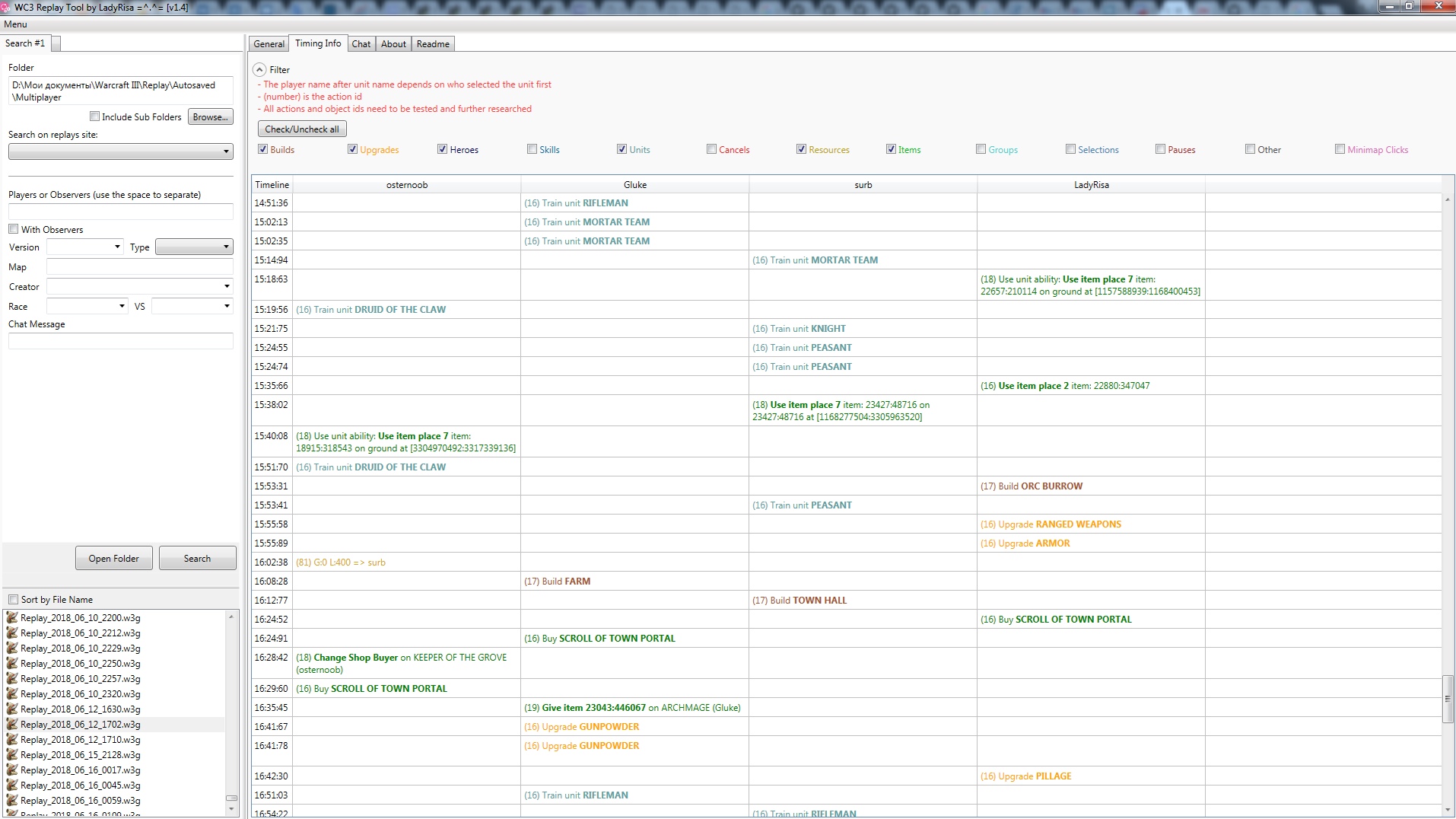
v1.3:
- Work with files and folders (move to trash, rename, drag&drop, create folder, open in file explorer). Available in context menu and by hotkeys.
- Watch folder changes
- Display last selected folder on startup
- Show selected replay info after open file using «Browse…» button
- Bug fix
v1.2:
- Search on https://warcraft3.info
- Display information of founded replays
- Download replays from site (General Tab)
- Convert .nwg to .w3g (right click on .nwg file in application) (beta)
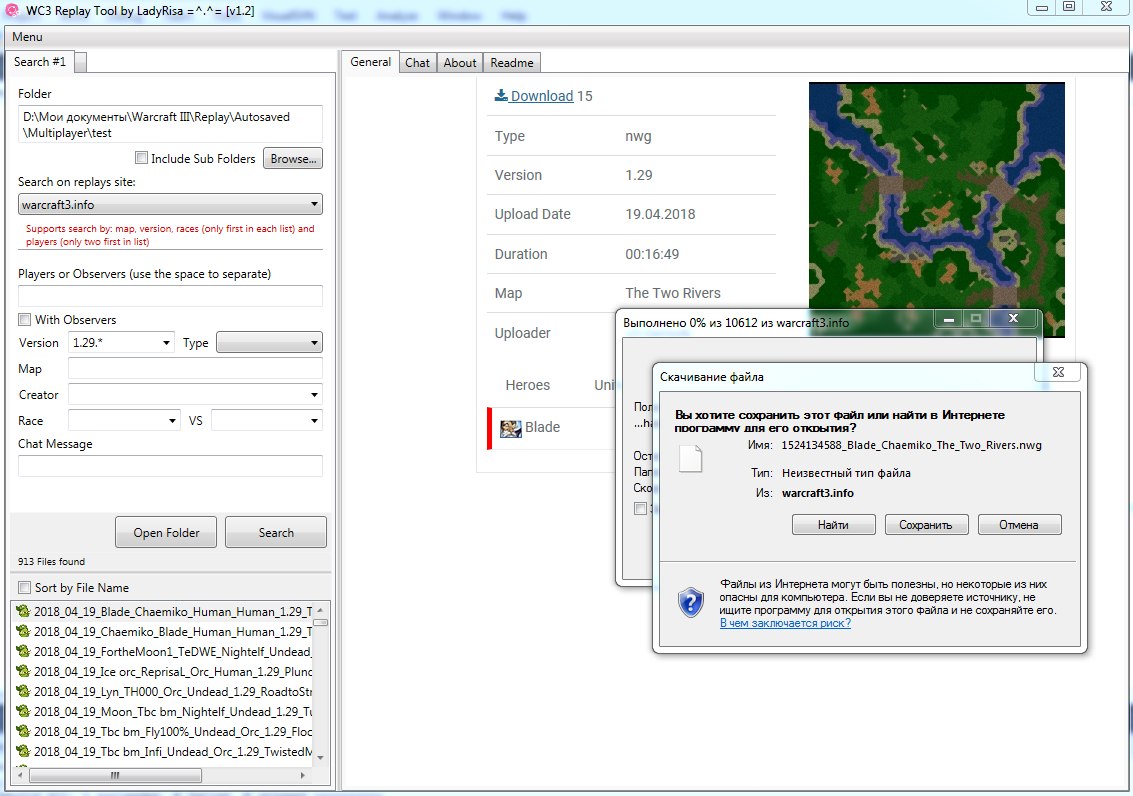
v1.1:
- Working with .nwg file format
v1.0:
- Search replays by parameters including chat messages
- Save last selected folder
- Search in different folders with different parameters at the same time
- APM
- Display game results
- Display chat messages supporting different languages
- Can copy any data from replay infromation